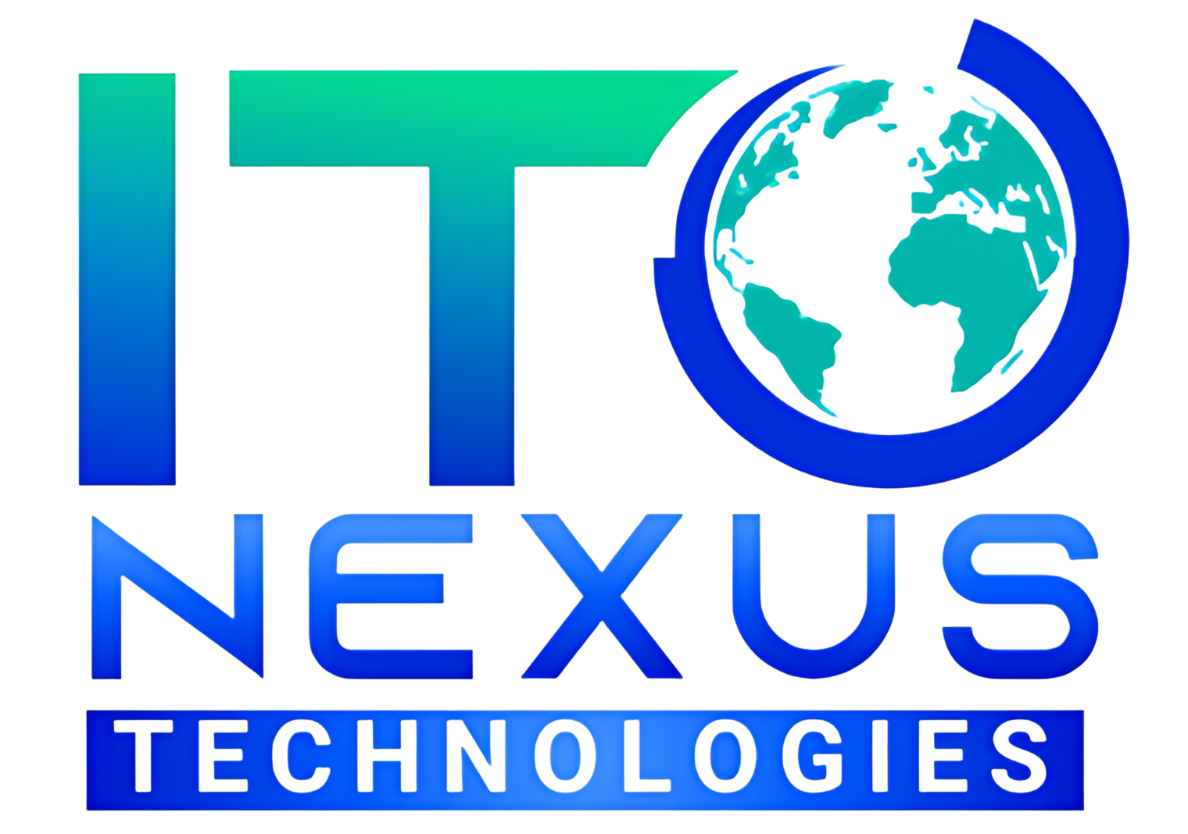Phishing emails trick people into surrendering personal information. Scammers craft these emails to look like they come from trustworthy sources. It’s easy to get fooled if you don’t know what to watch for.
Many phishing attempts include urgent warnings claiming your account is at risk. These messages push you to act quickly, hoping you’ll overlook the warning signs. Spotting these tricks doesn’t have to be hard if you know the red flags.
Understanding how phishing emails work can help protect you and your information. By staying informed about common tactics used by cybercriminals, you can confidently navigate your inbox. Keeping your private data safe begins with knowing what to look for in these deceptive messages.
Recognizing Common Email Phishing Tactics
Phishing emails are sneaky; they often appear to come from reputable companies or people you trust. One common trick scammers use is creating fake sender addresses that mimic legitimate sources. For example, they might change a letter or add a symbol to an email address so it looks like the real deal at a glance. Always double-check the sender’s email address if something feels off.
Another tactic is crafting messages with a sense of urgency. Scammers love to push you to act fast without thinking, often claiming your account is in danger or needs immediate verification. These emails might say your bank account will be locked or a package can’t be delivered. Understand that real companies will never pressure you like this without warning.
Scammers also include company logos and information to look more convincing. These visuals are designed to catch your attention and make the email seem authentic. Always be cautious of emails that are unexpected or overly demanding, especially if they involve sensitive information like passwords or personal details.
Checking for Inconsistent Details
One effective way to spot phishing emails is to look for inconsistencies. Many phishing emails contain little mistakes that reveal their fraudulent nature. For instance, notice if the email has strange greetings like “Dear Customer” instead of addressing you by name. Grammatical errors and awkward language are also strong indicators of phishing attempts, as professional companies usually take care to avoid such mistakes.
Take the time to verify the details of the sender’s information. Does the sender’s name match the email address, or do you notice slight mismatches? These discrepancies can signal something fishy. If a trustworthy company is contacting you, their details will be consistent and easy to verify.
Another crucial step is to inspect any links included in the email before clicking. Hover your mouse over links to reveal the actual website address they lead to. If the URL looks strange or unfamiliar, it’s best to avoid clicking and navigate to the official website through your browser instead. Sometimes, links may look convincing but contain slight changes that redirect you to malicious sites.
By keeping an eye out for these red flags, you can quickly assess whether an email is worth your attention or should be tossed in the trash. Being mindful and thorough can make a significant difference in avoiding scams.
Identifying Suspicious Attachments and Links
Phishing emails often come packed with dangerous attachments and clickable links meant to steal your information or infect your device with malware. Exercise caution when you encounter unexpected attachments in your inbox. If you receive a file from an unknown sender—or one that seems oddly timed from someone you know—it’s safer to leave it unopened until you’ve confirmed its legitimacy.
Links can also be deceiving. Even if they appear as plain text within an email, they might redirect you to a harmful website when clicked. Always hover over links to display the full URL they point to. Check for any misspellings or odd-looking addresses that might suggest foul play. It’s a simple but effective method to ensure you’re not walking into a trap.
Downloading unknown attachments can lead to malware attacks, which jeopardize your data and device functionality. Phishing emails might promise interesting content or prize notifications to lure you. Remember, no legitimate organization will send surprises that require risky clicks or downloads. By staying vigilant about attachments and links, you reduce the risk of falling for phishing attempts.
Steps to Safeguard Against Phishing Attempts
Protecting yourself from phishing isn’t just about spotting bad emails. You can take proactive steps to secure your digital environment. Start by setting up email filters designed to block spam and suspicious messages. These filters automatically sift through your inbox to remove potential threats before you even see them.
Another important step is keeping your software and security tools current. Regular updates fix vulnerabilities that cybercriminals exploit in phishing attacks. Install updates for your operating system, apps, and antivirus programs as soon as they become available.
It’s also crucial to spread awareness of phishing dangers. Talk to your family and colleagues about the red flags and safety practices for email use. Many phishing emails target not just individuals but entire networks, so ensuring everyone around you is alert to the dangers can protect more than just your personal information.
Phishing might seem daunting, but adopting these safety measures creates a secure barrier. With a cautious approach and the use of technological tools, you can confidently manage emails and maintain your digital safety.
Conclusion
Phishing emails remain a persistent threat in the digital landscape, posing risks to personal and professional environments alike. Recognizing these malicious emails requires attentiveness and a keen eye for detail, but with the right strategies, you stand a better chance of identifying them before they cause harm. Consistently educating oneself and others, while utilizing available technological aids, forms a strong defense against these attacks. The vigilance you practice today can save you from future headaches, fostering a safer space for digital interactions.
When it comes to safeguarding your sensitive information and enhancing your cybersecurity posture, ITO Nexus stands ready to help. Our tailored cybersecurity services are designed to empower you with the tools and knowledge you need for a secure digital presence. Contact ITO Nexus today to learn how we can assist you in achieving robust protection against online threats.