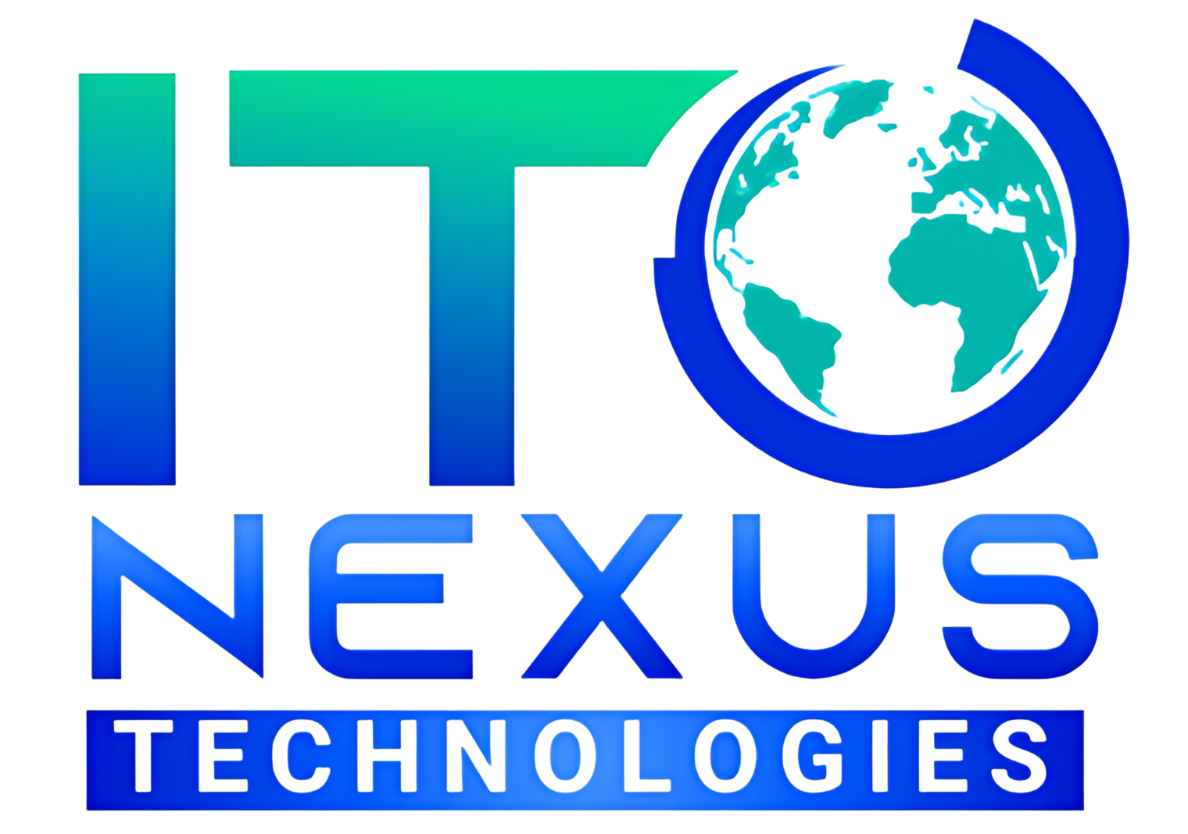Clear communication plays a big role in the smooth day-to-day workings of a business. When teams rely on VoIP for calls, even the smallest technical hiccup can get in the way of productivity. One of the most common issues people run into with VoIP is an annoying echo during conversations. It makes it hard to understand what’s being said, causes frustration, and can lead to misunderstandings between team members or clients.
If your business is based in Spokane and you’ve noticed your phone system repeating your own voice back to you or others complaining about strange audio feedback, you’re not alone. Echo problems in VoIP calls happen more often than many realize. But they can be fixed. Learning why echo happens and what steps you can take to fix it can help save time and keep things running smoothly.
What Causes Echo in VoIP Calls?
To figure out how to fix echo problems, it helps to know where the issue starts. Most of the time, the problem falls into two major categories: hardware and network.
Here are some of the most common causes of VoIP call echo:
– Speaker or microphone feedback. If someone on the call is using external speakers instead of a headset, the sound may loop back into their microphone. This loop creates an echo on the other end of the line.
– Poor quality headsets or phones. Inexpensive or damaged headsets and desk phones can create delays or distortions. These problems often mimic an echo, even when the device appears to work fine.
– Improper device settings. Audio devices, whether software-based or not, may be improperly calibrated. Sometimes the microphone sensitivity is too high, and other times, audio drivers are not updated.
– Network latency. When there’s a delay or lag in your business’s network, audio data doesn’t move smoothly. That can cause pieces of the conversation to be repeated or delayed, making it sound like there’s an echo.
– Jitter or packet loss. On a VoIP call, voice data is split into packets. If any of those are lost or delayed, the sound gets distorted, and one result can be an echo.
Let’s say someone in your office takes a call using a speakerphone and has the mic volume turned up high. The sound coming out of the speaker reflects back into the microphone and is sent again across the call. The person on the other end hears everything twice and that back-and-forth audio loop continues until someone fixes it.
Quick Fixes and Troubleshooting Steps
Echo feedback doesn’t always mean something’s broken. Often, it just takes a few simple adjustments to clear up the issue. Here are some easy first steps your team can try before calling for help:
1. Use a headset instead of speakers: Plugging in a good headset often solves the problem right away. This stops the mic from catching the speaker output.
2. Lower microphone or speaker volume: If either device is too loud, it increases the chance of echo. Try turning the volume down a bit to reduce feedback.
3. Update software and audio drivers: Software glitches tied to outdated audio drivers can lead to strange sound issues. Make sure everything is current.
4. Restart VoIP equipment or apps: Sometimes the easiest fix is a quick restart. Power cycling your VoIP phone, router, or softphone app can reset any temporary bugs.
5. Check cables and connections: Loose or damaged cords for headsets, phones, or routers can affect sound quality. Make sure all connections are snug and not frayed.
6. Run a network speed test: If calls keep echoing or dropping, test your internet. A lagging network may need extra bandwidth or attention from your service provider.
After going through this checklist, listen again for improvements. These small changes, especially when done early, can save a lot of time dealing with follow-up complaints or escalated issues.
Long-Term Solutions to Prevent Echo
Fixing an echo in the short term is great, but if you find your team running into the same problem again and again, it might be time to look at more permanent options. Businesses in Spokane that depend on VoIP for everyday communication should think about stabilizing their systems from the ground up. Strong systems can make a big difference in call quality and general performance.
One of the best long-term steps is updating your VoIP equipment. That includes phones, headsets, routers, and related hardware. Many echo issues trace back to aging or entry-level gear that wasn’t built to handle the demands of regular business use. Even if devices still power on and connect, the components inside them can cause sound to loop, lag, or break up during calls.
Here are a few upgrades worth considering:
– Use professional-grade wired headsets where possible
– Replace older routers with ones designed to prioritize voice traffic
– Add network switches that support Quality of Service (QoS) to improve voice data flow
On top of hardware upgrades, network adjustments can also help cut down on echo. Switching to a higher-bandwidth internet plan, optimizing wireless channel settings, or even separating VoIP traffic from other data can smooth out call performance. Making these changes reduces the chance for delay or echo during a conversation. Some businesses also set up dedicated VoIP routes within their local network, which helps keep non-voice traffic from getting in the way.
Scheduled maintenance is also easy to overlook, but it holds value. Running regular checks on call quality, reviewing system updates, and checking for signs of packet loss or lag can provide early warning signs before echo becomes a problem again. Think of it like taking your car in for a tune-up before something starts rattling under the hood.
When to Seek Professional Help
Echo problems may seem simple, but they often mean larger system issues are going unnoticed. If quick fixes stop working or the problem keeps coming back, it could be time to call in help. Catching these situations early makes it easier and more affordable to get things on track before they cause bigger disruptions to your day.
Here are signs that it might be time to get a professional involved:
– Callers frequently complain about echo no matter who’s on the line
– You’ve tried adjusting settings and changing hardware without lasting results
– Call quality varies depending on the time of day or amount of people on the network
– Multiple users across different devices report the same audio issues
– You aren’t sure if your system is set up the right way to begin with
In these cases, leaning on outside support ensures everything is looked at with fresh eyes and real-world experience. Spokane businesses can benefit from finding local specialists who know how to work with VoIP systems, especially those that are already tied into existing networks or software platforms. These setups are often more complicated under the surface, and having someone to properly diagnose the full picture is worth the time.
Make Clear Audio a Standard, Not a Surprise
It’s easy to ignore small audio issues until they turn into something you can’t work around anymore. When echo starts interrupting calls or affecting the confidence in your communication tools, that’s a problem worth fixing. Whether it’s a simple headset swap, an equipment refresh, or outside help with systems setup, being proactive can make all the difference.
Too often, business owners and office managers in Spokane treat call performance as something they have to put up with when it acts up. But that doesn’t have to be the case. Clear, sharp-sounding calls should be standard practice, helping your team stay focused on what matters—getting the job done without distraction. Taking the time to fix echo issues now sets you up for better communication, smoother meetings, and less stress later on.
Whether you’re tackling short-term fixes or planning long-term solutions, keeping your VoIP calls clear and echo-free is important for smooth communication. If your team could use support improving business VoIP services in Spokane, ITO Nexus is here to help. Find out how we can improve your call quality and make sure your conversations stay professional and distraction-free.