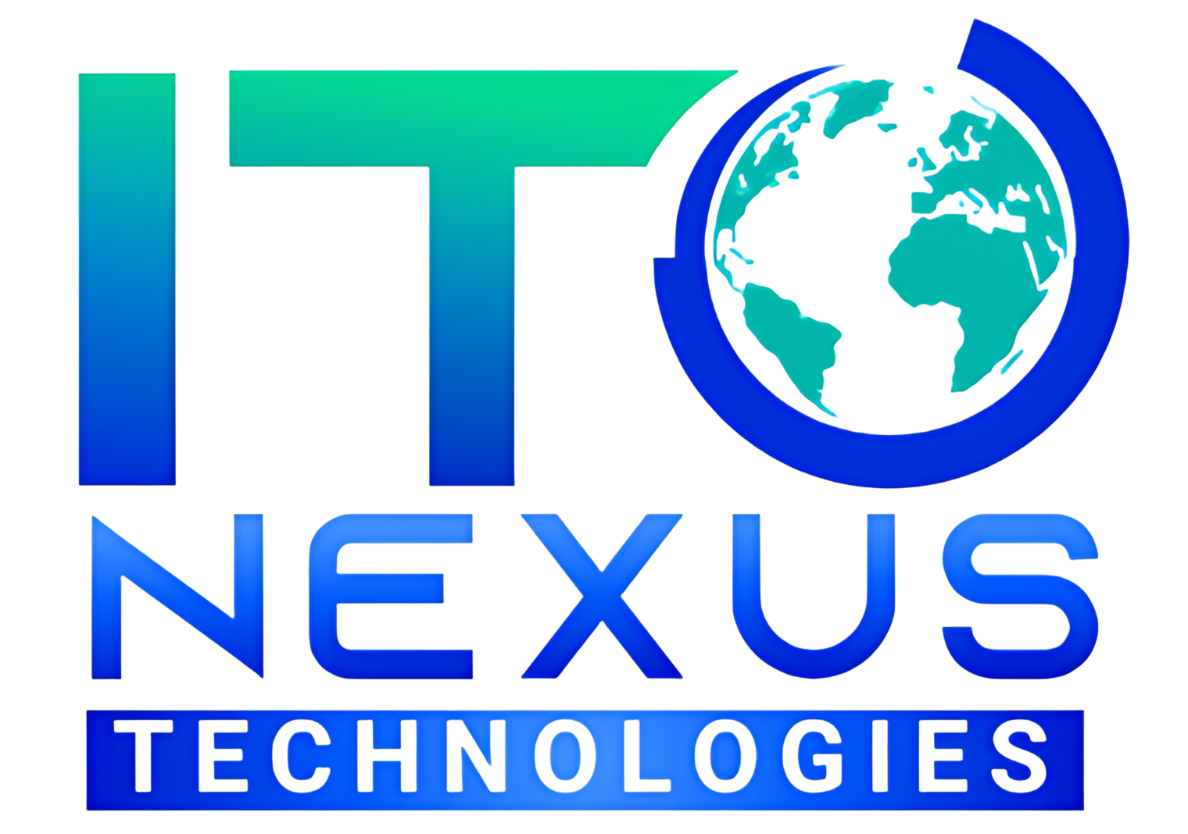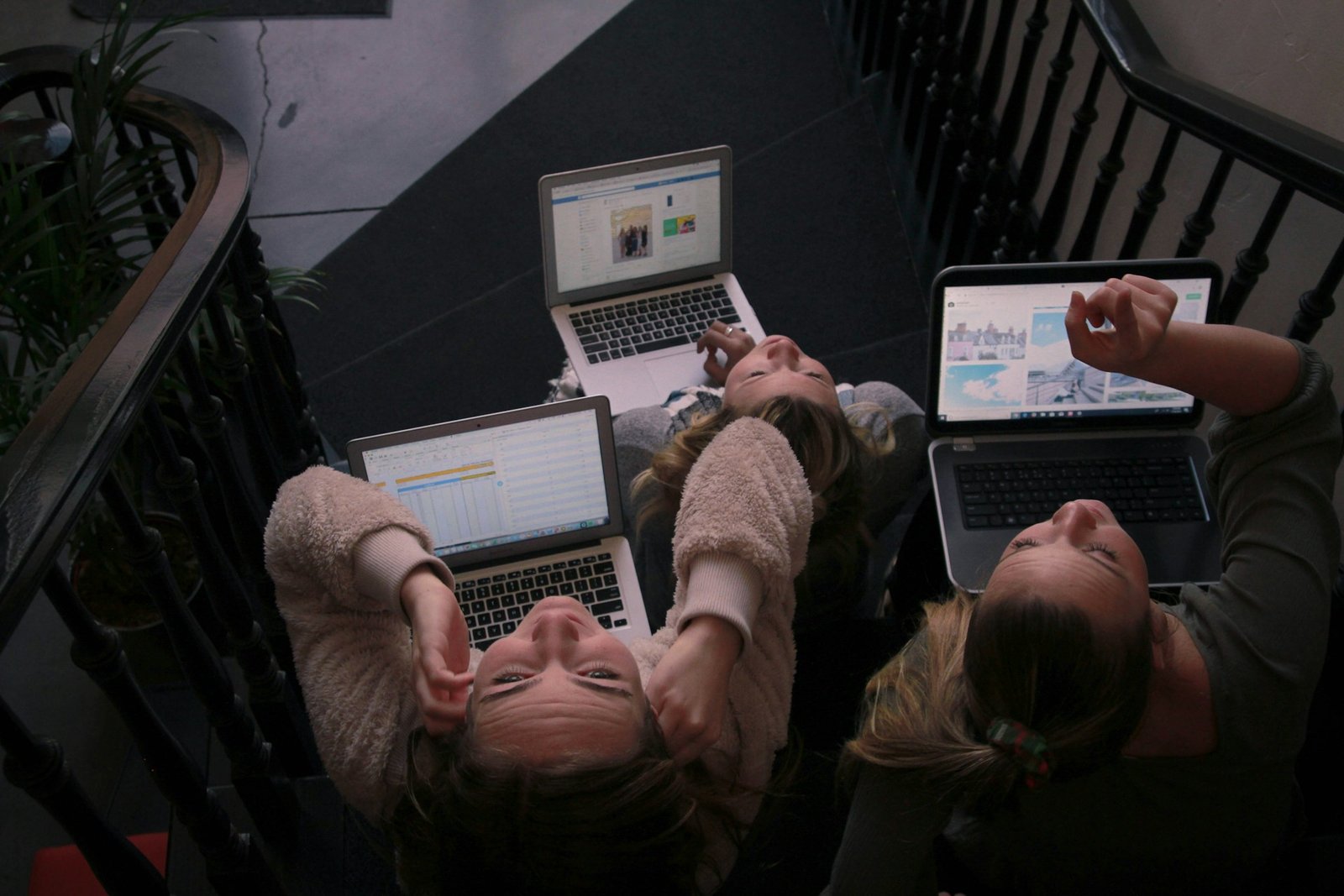Smart devices make our lives easier, whether it’s a smart thermostat, security camera, or voice assistant. But these devices can also be entry points for cyber threats if they’re not secured properly. Taking a few simple steps can protect your home and personal information from hackers and unauthorized users.
Change Default Passwords and Usernames
A common mistake people make is keeping the default passwords and usernames on their smart devices. Hackers know that many devices come with default credentials that are easy to guess. Changing these defaults is your first step to securing your smart devices.
Start by accessing the settings menu of your smart device. Look for the option to change the username and password. Use a unique username and create a strong password. A strong password should be at least 12 characters long, including uppercase letters, lowercase letters, numbers, and special characters. Avoid using easily guessable information like your birthday or simple sequences like “12345”.
After changing the password, write it down and store it in a safe place. It’s also a good idea to use a password manager to keep track of your passwords securely.
Update Device Firmware Regularly
Firmware is the software that runs your smart device. Manufacturers routinely release firmware updates to fix security vulnerabilities, add new features, or improve performance. Keeping your device firmware up to date is crucial for maintaining its security.
To check for firmware updates, go to the settings menu of your smart device. Look for an option that says “Firmware Update” or “Software Update”. Follow the instructions to download and install any available updates. Some devices might update automatically, but it’s good to check manually as well.
Set a reminder to check for updates at least once a month. Even if it seems like a hassle, these updates often include important security patches. Skipping updates can leave your device vulnerable to new threats.
Keeping your device firmware updated provides an extra layer of protection against potential cyber-attacks. This simple step ensures that your smart devices are running the latest and most secure software available.
Use a Secure Wi-Fi Network
Your Wi-Fi network is the backbone of your smart home. If your Wi-Fi is not secure, it leaves all your connected devices at risk. Here are steps to make sure your Wi-Fi network is secure:
1. Change the Default SSID: Your network name, also called the SSID, is often pre-set by your router’s manufacturer. Change it to something unique that doesn’t reveal personal information.
2. Enable WPA3 Encryption: Use the latest Wi-Fi security standard like WPA3. If your router supports it, enable this encryption method to protect data transmitted over your network.
3. Create a Strong Wi-Fi Password: Use a strong password that is at least 12 characters long, including letters, numbers, and special characters. Avoid sharing this password with anyone you don’t trust.
4. Disable Remote Management: This feature allows you to manage your router over the internet. Unless absolutely necessary, turn this feature off to prevent unauthorized access.
5. Enable Network Firewall: Most modern routers come with a built-in firewall. Make sure this feature is enabled to block harmful or unauthorized traffic.
Disable Unnecessary Features and Services
Smart devices often come loaded with features and services, some of which you might never use. While these can be convenient, they can also present security risks if not managed properly. Here’s how to disable unnecessary features to improve security:
1. Turn Off Remote Access: If you don’t need to access your device from outside your home, disable remote access. This reduces the chances of someone hacking into your device over the internet.
2. Disable Voice Control Features: Voice control can be a convenient feature, but it also means your device is always listening. If you don’t use voice commands, consider turning this feature off.
3. Deactivate Unused Ports: Devices may have open ports for services you don’t use. Close these ports through the device settings or your router settings to prevent unauthorized access.
4. Switch Off Data Collection: Some smart devices collect data about how you use them. Review the settings and opt out of any data collection features that you’re not comfortable with.
5. Limit App Permissions: When using companion apps, review and limit the permissions they request. Only grant the necessary permissions to reduce the amount of data the app can access.
Conclusion
Securing your smart devices at home is more important than ever. Taking simple steps like changing default passwords, updating firmware, securing your Wi-Fi network, and disabling unnecessary features can greatly reduce the risk of cyber threats.
Remember, security is an ongoing process. Stay informed about new threats and updates to keep your devices secure. Simple changes and regular maintenance can have a big impact on your overall security.
For more comprehensive cybersecurity and IT support services tailored to your needs, contact Alliance TechSolutions. We’re here to help you navigate the complex world of IT and cybersecurity, ensuring your smart devices and home network remain secure.