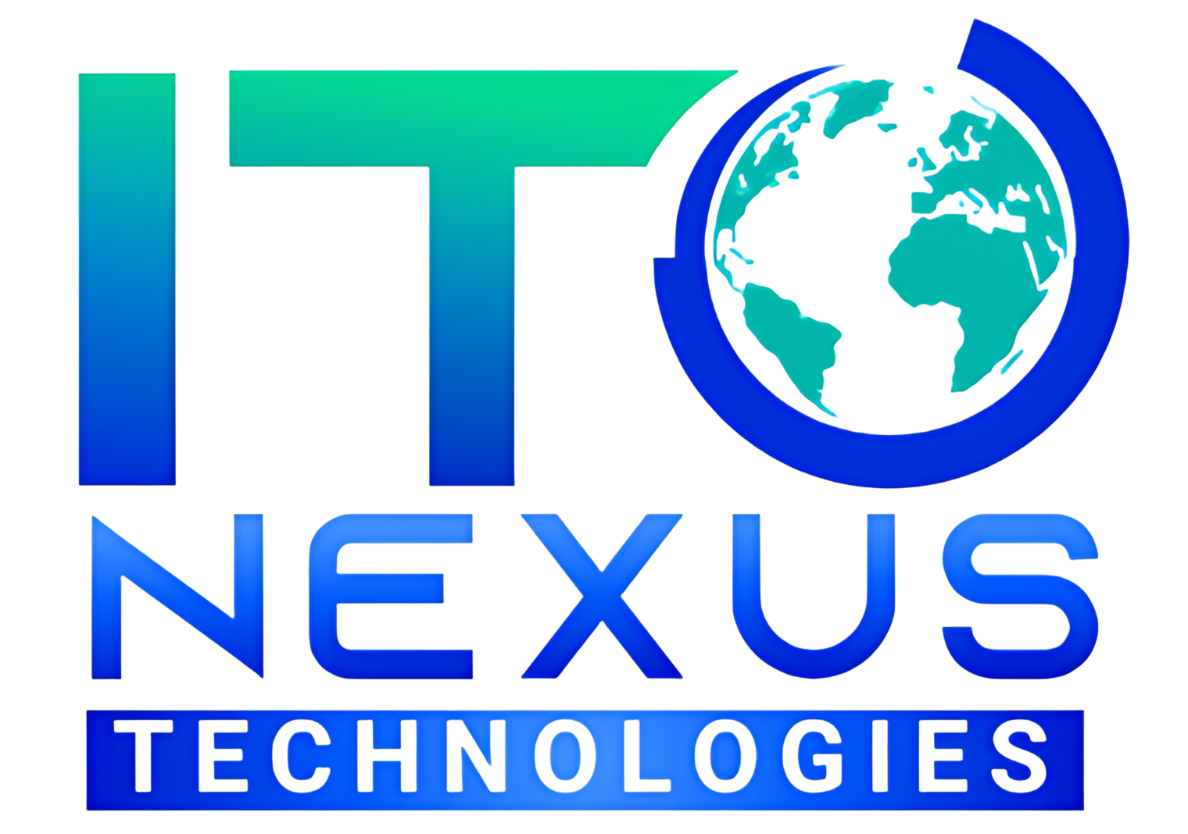Phishing scams are becoming more sophisticated, making it essential for everyone to know how to identify fake emails. Cybercriminals use phishing to steal sensitive information like passwords, credit card numbers, and personal details. They create emails that look legitimate, often pretending to be from trusted organizations or even people you know. Falling for a phishing scam can have serious consequences, including financial loss and identity theft.
Understanding the signs of a fake email is the first step in protecting yourself from these threats. Phishing emails often contain subtle clues that can tip you off to their malicious intent. Learning to recognize these signs can prevent you from becoming a victim.
In this guide, we will explore how to spot fake emails and avoid phishing scams. By being aware of common tactics used by cybercriminals, verifying email authenticity, and following best practices, you can keep your personal information safe. Taking these simple precautions will help ensure your online interactions are secure and trustworthy.
Recognizing the Signs of Fake Emails
Spotting fake emails can help you avoid falling for phishing scams. One of the first signs to look for is spelling and grammar mistakes. Authentic emails from reputable organizations usually undergo thorough proofreading, so errors can be a red flag. Check for inconsistencies in the language used and any awkward phrasing.
Another warning sign is the email address. Often, cybercriminals use email addresses that closely mimic the addresses of real companies but contain slight variations. For example, an email might come from “support@paypa1.com” instead of “support@paypal.com.” Always double-check the sender’s email address carefully for any subtle differences.
Suspicious links and attachments are also a common feature of phishing emails. Hover over any links to see the actual URL they will direct you to without clicking on them. If the URL looks suspicious or does not match the claimed sender, do not click it. Similarly, be cautious with unexpected attachments, especially if they come with an urgent message urging you to open them immediately.
Common Tactics Used in Phishing Scams
Cybercriminals use various tactics to make their phishing scams more convincing. One common approach is to create a sense of urgency. The email may claim that your account will be locked or your service will be suspended unless you act immediately. This urgency is designed to panic you into clicking a malicious link without thinking.
Another tactic is the use of familiar logos and branding. Scammers often replicate the look and feel of legitimate emails by including company logos, colors, and templates. This makes the email appear genuine at first glance. Always cross-check any email’s request with the official website or contact the organization directly to confirm its authenticity.
Spoofing is another trick used in phishing scams. This is when hackers make their email appear as if it is sent from a known or trusted source. They might use the name of your bank, a colleague, or a popular service provider. Be wary of unexpected requests or links in these emails, even if they seem to come from familiar contacts. Always verify by reaching out to the person or company directly using a known contact method.
Steps to Verify Email Authenticity
Taking a few moments to verify email authenticity can save you from falling victim to phishing scams. Start by checking the sender’s email address. If the address looks suspicious or unfamiliar, it’s a good idea to verify with the company it claims to be from. You can do this by visiting the company’s official website and using contact information found there instead of trusting the email directly.
Look at the email’s content carefully. Legitimate companies will typically address you by your full name rather than using generic greetings like “Dear Customer” or “Dear User.” Also, be on the lookout for inconsistencies and requests for sensitive information. No reputable organization will ask for your password, Social Security number, or financial details via email.
If you are unsure about an email’s authenticity, do not click on any links or download attachments. Instead, contact the sender through a trusted method to confirm the email’s legitimacy. Use known phone numbers or official websites to get in touch. Sometimes just taking these additional steps can prevent substantial security risks.
Best Practices to Avoid Phishing Scams
Adopting best practices can significantly reduce the risk of falling for phishing scams. First, install and regularly update antivirus software. Antivirus programs can help detect and block malicious emails before they reach your inbox. They offer an additional layer of security for your devices and data.
Regularly educate and train yourself and your employees about phishing threats. Awareness is one of the most effective defenses against scams. Conduct periodic trainings to help everyone recognize the latest phishing tactics and understand what steps to take when encountering suspicious emails.
Enable multi-factor authentication (MFA) whenever possible. MFA adds an extra layer of security by requiring a second form of verification apart from just a password. Even if a scammer manages to get your password, MFA makes it much harder for them to gain access to your accounts.
Conclusion
Preventing phishing scams requires a combination of vigilance and smart practices. By recognizing the signs of fake emails, understanding common phishing tactics, verifying email authenticity, and following best practices, you can protect yourself and your business from these threats. Staying informed and cautious is essential in maintaining your digital security.
At Alliance TechSolutions, we are committed to helping you stay safe online. Our team offers comprehensive cybersecurity solutions designed to protect against phishing and other cyber threats. Contact Alliance TechSolutions today to learn how we can help secure your business and keep your data safe. Through cybersecurity for businesses, we can help create a safer digital environment for everyone.