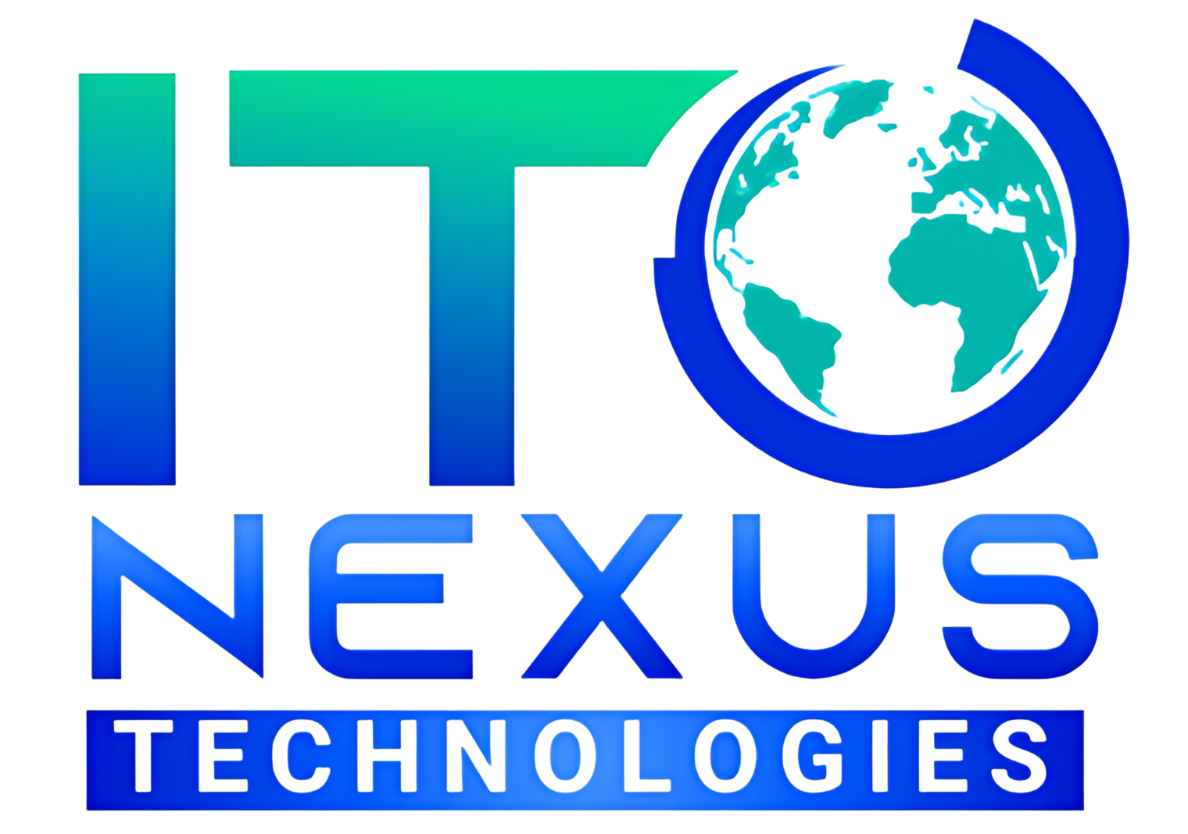Online scams are a significant threat, quickly evolving and catching many people off guard. Every day, scam artists use clever tricks to deceive internet users into revealing sensitive details or parting with their money. Understanding how these scams work is the first step toward protecting oneself in the digital world.
Scams can come in many forms, from phishing emails that look almost identical to legitimate communications to fake websites designed to steal your personal information. Recognizing these tricks and staying informed about common scams is crucial to avoiding falling victim to them.
By being aware and taking simple preventive measures, you can keep your information safe and secure. This guide will help you identify common scams, protect your data, and know what steps to take if you find yourself targeted by online fraudsters. Stay vigilant and proactive to ensure your digital interactions remain safe and trustworthy.
1. Common Online Scams You Should Know
Online scams are cunningly crafted to deceive and defraud. Among the most prevalent are phishing emails, which often mimic communications from banks or online services. These emails usually contain urgent messages urging you to click on a link and enter personal information, leading to stolen data or financial loss.
Fake online stores also pose a significant threat. These fraudulent websites look genuine and offer seemingly irresistible deals. However, once you make a purchase, you either receive counterfeit products or nothing at all. Always verify the authenticity of a store by checking reviews and ensuring it has secure payment methods.
Tech support scams are another common ploy. Scammers impersonate reputable companies and trick you into allowing them remote access to your computer. They might claim your device is infected or requires repair, charging hefty fees for their “services.” Legitimate companies won’t call unexpectedly or ask for payment upfront.
To spot scams, look for these key characteristics:
– Unusual urgency or threats to create panic
– Requests for sensitive information or payment details
– Generic greetings, poor grammar, and misspellings
– Suspicious URLs or email addresses
A real-life example involves a scammer who sends an email claiming to be from the IRS with a “tax refund” link. Clicking it leads to a fake IRS page asking for your personal information. Always verify the source of such communications and avoid clicking unknown links.
2. Protecting Your Personal Information Online
Safeguarding your private data involves taking several proactive measures. Start by using strong, unique passwords for different accounts. Consider using a password manager to keep track. Enable two-factor authentication where possible for an added layer of security.
When online, look for secure websites characterized by “https://” and a padlock icon. These indicate that the site’s data is encrypted, protecting your information during transactions or data entry. Avoid entering personal details on sites lacking these security markers.
Social media also demands caution. Avoid sharing sensitive information like your address or phone number publicly. Scam artists can use this data for identity theft. Be selective about friend requests and adjust your privacy settings to control who sees your posts.
To recognize secure emails, look for signs that they are from legitimate sources. Genuine emails from brands often include personal info such as your name or account details. Verify the sender’s email address and beware of generic greetings like “Dear Customer.”
By following these practices, you can significantly reduce the risk of becoming a victim of online scams. Stay aware and make informed decisions to keep your information private and secure.
3. Tools and Resources to Stay Safe
Keeping your online experiences secure involves using helpful tools. Browser extensions can block malicious sites and alert you to potential scams, acting as a first line of defense. Ad blockers can also help by stopping pop-ups that might contain harmful content.
Antivirus and antimalware programs are essential in detecting and preventing scams. These programs continuously scan your system for threats and remove any detected malware. Keep them updated regularly to ensure they can handle the latest online threats and protect your information.
Several resources can help you stay informed about scams. Websites run by consumer protection agencies offer updates on new scams and threats. Many also provide reporting tools if you fall victim to a scam. By staying informed, you can recognize the signs of scams more quickly.
Communities and forums dedicated to cybersecurity can also be valuable. They provide insights from other users and experts who share their experiences and tips on avoiding scams. Engaging with these resources can enhance your knowledge and readiness against scams.
4. What to Do If You Fall Victim to a Scam
If you realize you’ve been scammed, act quickly to minimize damage. Start by securing your accounts—change passwords, and if possible, enable two-factor authentication. Contact your bank or credit card company to freeze or secure your accounts to prevent unauthorized transactions.
Reporting the scam is crucial. Notify local authorities, and use online platforms to report fraud to consumer protection agencies. This can help in tracking down scammers and may assist in recovering any lost funds. Sharing your experience can also warn others about similar scams.
Monitor your financial statements closely for any unusual activity. Look for unfamiliar charges, and dispute them with your financial institution immediately. Regular reviews of your accounts help catch fraudulent transactions early.
For emotional support, reach out to trusted family or friends if you’re feeling stressed. Consider seeking professional counseling if the experience impacts your mental health. Remember, taking immediate and systematic actions can greatly limit the consequences of falling victim to a scam.
Conclusion
Navigating the online world involves understanding the risks and taking deliberate steps to stay safe. Educating yourself about common scams and learning how to protect your personal information are key defenses. Timely use of tools and resources adds critical layers of protection, allowing you to browse confidently and securely.
Looking for more personalized solutions to protect your digital assets? At ITO Nexus, we specialize in IT and cybersecurity services designed to address your unique needs. Reach out to us for expert advice and services that enhance your cybersecurity strategy and keep your information safe in a rapidly changing digital landscape.