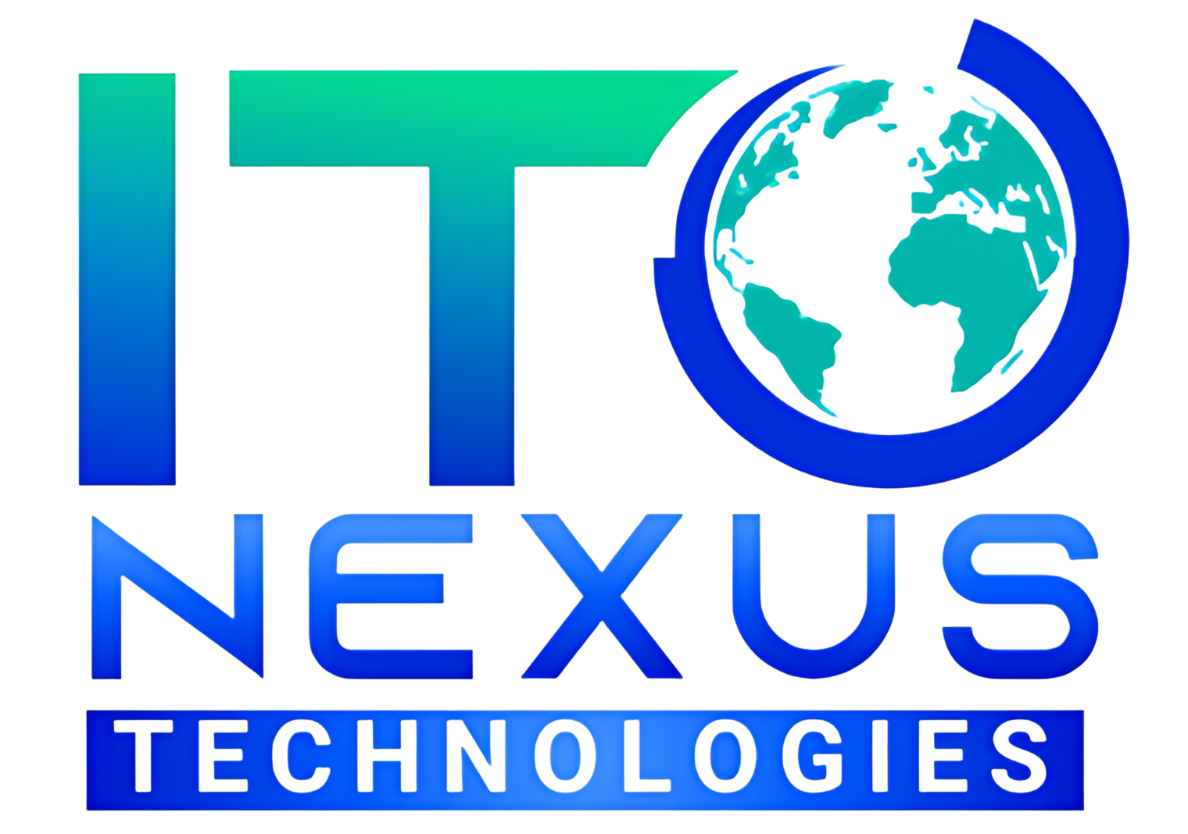Few things throw off a workday faster than trying to print something and suddenly finding out the printer won’t connect. Whether it’s a big client report or a simple invoice, those small but necessary jobs can come to a halt when your printer decides to stop communicating with the network. For businesses in Spokane, especially smaller offices that rely on smooth operations, these hiccups create both delay and frustration.
The problem is that printer network issues can seem confusing. There’s no warning. One day everything’s fine, and the next, the printer won’t show up on your device or gives constant error messages. And when you’re already busy with more important tasks, troubleshooting a printer is the last thing you want to deal with. That’s when reliable support starts to make a difference, especially from a local IT helpdesk that understands your office setup and local connections.
Identifying Common Printer Connection Problems
Before you can fix something, it helps to know what’s actually going wrong. Networked printers depend on multiple parts working together—software, hardware, and your internet connection. Here are a few of the most common problems people deal with:
– Printer isn’t found on the network at all
– Printing jobs are delayed or stuck in the queue
– Documents print with errors or garbled text
– Connection works, but only intermittently
– A new device can’t detect the printer
These problems often trace back to a handful of issues. It could be an outdated driver that needs to be replaced. Maybe the IP address of the printer changed and now your device can’t find it. Other times, the wireless signal is too weak, or the printer is simply offline and didn’t reconnect after a reboot.
One example we often see: a business sets up a printer on Wi-Fi rather than using an Ethernet connection to keep things neat. But when the Wi-Fi signal drops for even a second, the printer disconnects and doesn’t always reconnect without help. That kind of random failure can be tough to catch if you’re not looking in the right place.
Step-By-Step Troubleshooting Guide
If your printer isn’t connecting right now, there are a few quick steps you can take before calling in support. Keep it simple at first. A lot of times, small adjustments are enough to bring the connection back.
1. Check your physical connections. Start by making sure all cords are plugged in tight. For wired printers, check both the wall and router connections. For wireless, make sure the printer is actually on and joined to the correct network.
2. Power cycle the devices. Turn off your printer, computer, and router. Wait about 30 seconds, then power them back up one at a time, starting with the router. This can reset the internal network and solve minor glitches.
3. Look at your printer’s network settings. Sometimes, the printer may latch onto the wrong network or lose its IP address. Use the printer’s control panel to confirm it’s on the right Wi-Fi connection and check for errors.
4. Update your drivers and firmware. Go to the printer manufacturer’s website and find the latest drivers for your model. Download and install them on your devices. If there’s an option to update the printer’s own firmware, do that too.
These checks often fix minor connection problems without getting into more technical areas. But if things still aren’t working afterward, it may be time for outside help. If this happens frequently, a deeper issue with your network setup might be the cause.
When To Call The Experts
Trying to troubleshoot a networked printer ends up being more time-consuming than it sounds. After the basics are checked and problems still pop up, it’s probably time to get outside help. If you’re seeing repeating issues like dropped connections, print failures across multiple devices, or complex network settings that keep resetting themselves, that’s when relying on professionals starts to make more sense.
In Spokane, having access to a local IT helpdesk makes a difference. You’re not just getting someone to walk you through plug-in reminders. You’re bringing in someone who understands how small business networks are structured and how printers fit into that bigger picture. They’ll be able to step in quickly, scan for deeper issues, and set everything back up without wasting your time or interrupting your day more than it already has been.
If your team regularly uses shared printers across multiple offices or departments, it’s even more important that everything works smoothly. Printers that keep disconnecting mess with everyone’s flow. That’s when working with a support team who can diagnose network tools, double-check router configurations, and reassign IP settings gets the job done for good. Trying to patch things together over and over usually ends in more downtime, not less.
Preventive Measures That Keep Printers Online
Once printers are working again, the next step is making sure they stay that way. Skipping regular checkups or updates is what usually brings on random failures. Thankfully, most printer connection problems are avoidable with a little planning.
Here’s how to keep things stable:
– Set static IP addresses for all network printers so they don’t change unexpectedly or get lost when the router refreshes
– Update printer drivers and firmware every few months to stay compatible with your systems
– Use wired connections instead of Wi-Fi whenever possible for more reliability
– Schedule monthly maintenance reminders to review the print queue, test connection speed, and restart devices
– Place wireless printers in strong signal areas, away from thick walls or hidden corners
– Limit how many devices connect wirelessly to a single router to avoid overload
It also helps to have a printer usage policy to guide your staff on best practices. That keeps everyone on the same page with how and when to report problems early before they grow. Even just reminding team members to reboot the printer at the end of the week can save time when Monday rolls around.
Keep Your Office Running Smoothly
Printer issues slow things down more than people expect. It’s not just about printing a single page. It’s about staying productive without tech cutting out at the worst times. Getting your devices back online quickly lets your team keep moving without needing to stop and troubleshoot.
Having a plan in place for what to do when printers go offline matters. It cuts panic, saves time, and keeps your projects flowing. And when things go beyond the basic fixes, there’s always help nearby from people who speak your language and know how to get Spokane offices back on track efficiently. Knowing your tech is taken care of gives you more freedom to focus on the work that actually matters.
When printer issues keep interrupting your workflow, it’s smart to lean on a local IT partner. If you’re dealing with ongoing challenges or need a reliable connection, you can count on an IT helpdesk in Spokane. ITO Nexus offers expert support to keep your office running smoothly. Our team is ready to handle your tech troubles and ensure seamless operation, so you can stay focused on what truly matters.