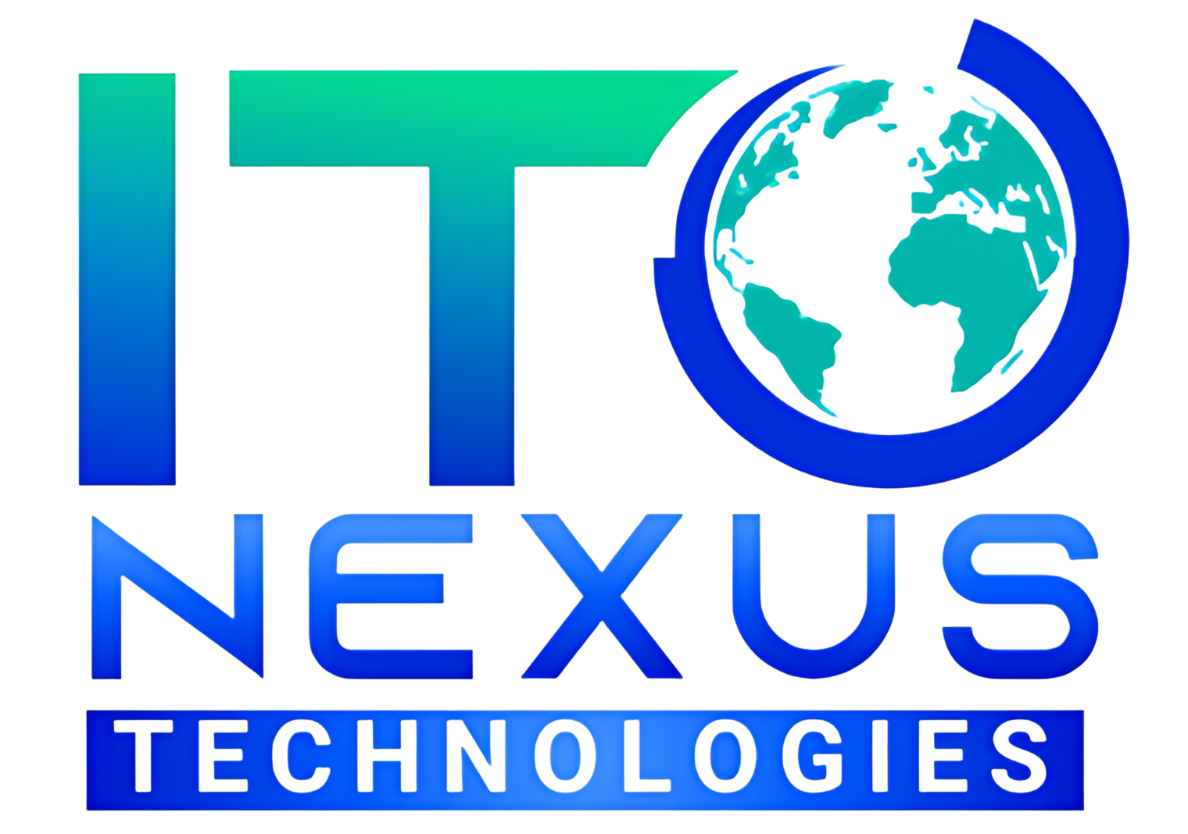VoIP systems have changed the way businesses manage phone calls, especially when teams are working from different places or handling customer service. Instead of relying on traditional landlines, VoIP uses an internet connection to send and receive voice data. This switch can save money, offer flexibility, and make it easier to handle day-to-day communication. But when the quality of those calls drops, the benefits of VoIP can disappear pretty fast.
If your team is constantly asking clients to repeat themselves or you’re missing out on updates because of glitchy audio, poor call quality might be hurting more than just customer service. It can make meetings frustrating, slow down workflows, and give off the wrong impression to customers. For businesses in Spokane, where reliable communication can be the difference between a missed opportunity and a closed deal, recognizing when a VoIP system needs attention is worth your time.
Identifying the Symptoms of a Failing VoIP System
VoIP systems don’t just suddenly die out. Most of the time, they show signs before becoming a bigger issue. Knowing what to look for can help you step in before the problem gets worse and starts affecting your customer experience or team performance. Here are some of the red flags:
– Dropped calls: If your phone connection suddenly cuts out during a conversation, that’s one of the most obvious and disruptive signs something isn’t working right.
– Delayed responses: You or the person on the other end experience a noticeable gap between speaking and hearing, kind of like one of you is stuck in slow motion.
– Echoes or robotic voices: Sound that bounces back or voices that don’t sound natural can make a business call feel like a tech nightmare.
– Inconsistent connectivity: If calls drop randomly or won’t connect altogether, it’s more than a small hiccup. It’s bad for business.
When these symptoms show up frequently, it’s more than a simple annoyance. They can cause miscommunication, missed information, and delays in handling important decisions. One Spokane office we worked with shared that their team wasted several hours each week dealing with bad call connections before realizing their VoIP system needed an upgrade. These kinds of setbacks can quietly chip away at productivity.
Common Causes of Poor Call Quality in VoIP Systems
Once you notice there’s a problem, the next step is figuring out why it’s happening. VoIP systems are built on a mix of hardware, internet service, and internal settings. If any one of those pieces isn’t working right, it can affect everything else. Here are some of the usual suspects:
1. Insufficient bandwidth
VoIP calls need a steady internet connection. If you’ve got too many devices connected at once or your internet plan isn’t keeping up, your call quality can take a dip.
2. Outdated equipment
Phones, headsets, or even routers that haven’t kept up with newer tech can cause distortion or poor sound clarity.
3. Network congestion
When your network gets overloaded, especially during peak work hours, your VoIP system might struggle to deliver clean audio.
4. Interference from other devices
Devices like microwaves, wireless security cameras, or even neighboring networks can interfere with your signal if they’re using the same frequency.
These issues can build up over time, especially if your system hasn’t been reviewed or upgraded in a while. A quick audit of your setup can help spot problems before they stop your team from staying connected. Using updated hardware and making sure your network meets VoIP standards are good starting steps to get the sound quality your Spokane business deserves.
How Upgrading Your VoIP System Can Improve Business Phone Service in Spokane
Once you’ve nailed down the reasons behind poor VoIP call quality, the next question is this: what happens when you make the switch to a more modern setup? For many businesses in Spokane, an upgrade is more than just a fix. It’s a way to improve communication across the board.
A better system leads to clearer calls and fewer hangups, which helps your team sound more professional and be more productive. Calls go through faster, voices sound sharper, and it’s easier to hold long conversations without technical distractions. That alone can boost confidence, especially during sales calls or follow-ups with clients.
Upgrades also unlock features that older systems simply don’t support. These might include visual voicemail, call forwarding on mobile devices, or integrations with tools your business already uses. Smaller teams start to feel like bigger ones because they can get more done with fewer delays.
When you’re planning to scale up your business—whether that means adding staff, expanding into new services, or opening a second location—your phone system should grow with you. Many newer VoIP options offer more flexibility, so adding extra lines or users won’t turn into a weeks-long task. With improved access controls and encryption features, upgraded VoIP systems are also better at protecting your conversations and data from outside threats.
VoIP upgrades aren’t just about sound quality. They help improve the way your team works together and how your customers hear from you.
Steps to Upgrade Your VoIP System
Figuring out how to upgrade your VoIP phone system doesn’t have to feel confusing, especially if you break it down into a handful of steps. Taking the time to do this right helps avoid repeating past mistakes and gives your Spokane business a strong foundation going forward.
Here’s a simple approach to keep things moving smoothly:
1. Review what you already have
Look at your current system and figure out what’s working and what’s slowing you down. Watch for dropped calls, lag, and poor sound quality. Pay attention to reliability during your busiest hours.
2. Choose reliable equipment and software
Invest in phones, headsets, routers, and firewalls that are built to handle VoIP traffic. Some gear might look advanced but still underperform. Stick with models known to work well with business phone systems.
3. Strengthen your network
VoIP works best on a strong and steady internet connection. You may need to reserve bandwidth for calls, use wired connections, or upgrade your internet plan. Double-check network settings, especially quality of service (QoS) configurations.
4. Prepare your team
A new system can be a learning curve. Get your staff comfortable using new features, answering calls efficiently, and accessing voicemail or transfer functions smoothly. The more familiar they are, the better your return on investment.
An office in North Spokane made the switch to a faster setup and included a training session for the team. The office manager later noted that not only had complaints about poor sound stopped, but the staff also felt more confident making outbound calls.
Keeping Your Business Communications Clear and Efficient
Upgrading your VoIP system might feel like just another tech project, but for businesses across Spokane, clean call quality can lead to clearer meetings, fewer miscommunications, and stronger client relationships. Poor audio makes your job harder. Better tools make everything run smoother.
Phone systems are more than the devices in your office. They support every message you send, every deal you discuss, and every customer you help. When your tools work the way they should, every team member thrives—whether they’re speaking to someone down the street or across the state.
Sometimes the best choice isn’t trying to fix an old system over and over. If your calls aren’t clear or your setup feels outdated, upgrading can turn an ongoing hassle into a dependable part of your day-to-day operations. With the right support, the entire process doesn’t have to be overwhelming. It just has to fit your business in Spokane.
Upgrading your communication setup isn’t just about better equipment; it’s about transforming how your business operates here in Spokane. Consider enhancing your business phone service in Spokane with the support of ITO Nexus. We specialize in creating sound solutions that make your business more efficient and your team more connected without the headaches of outdated technology. Experience the clarity and reliability that comes with an updated system designed to fit your needs.