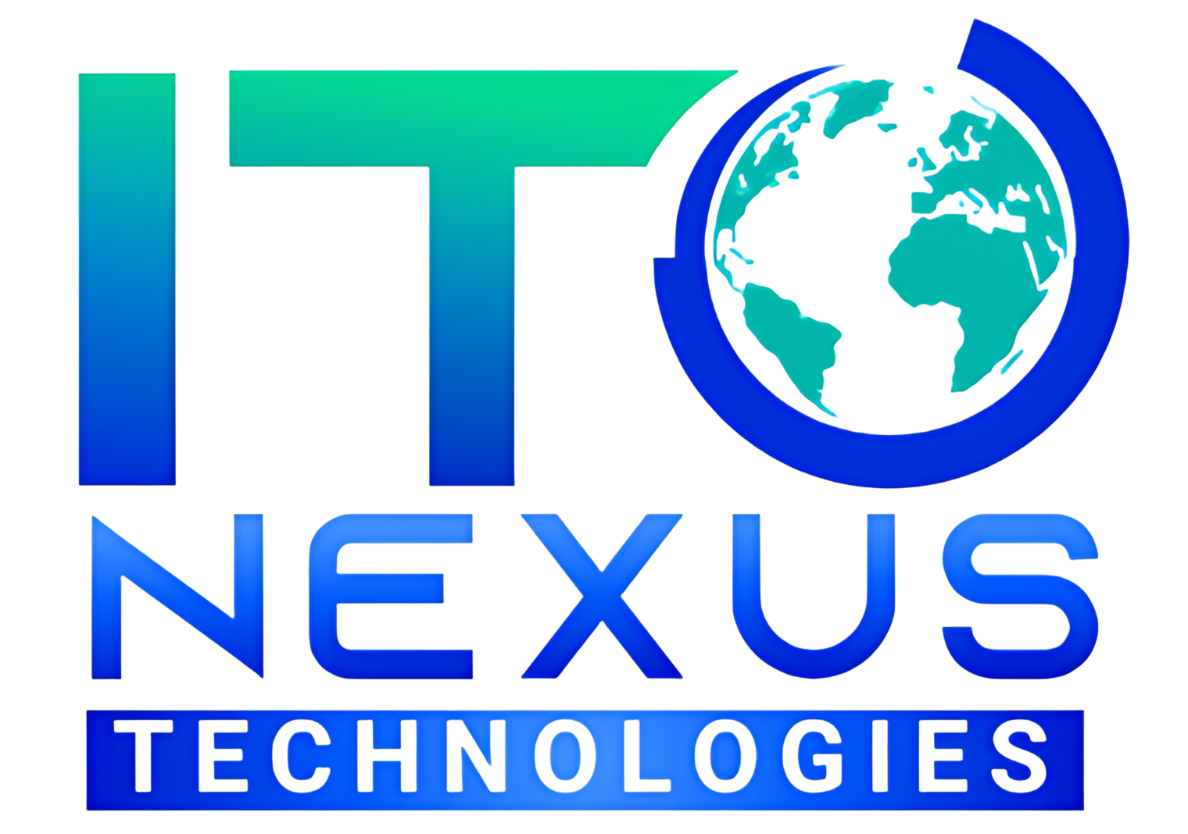Malware isn’t just a problem for large corporations or distant tech firms. It’s hitting closer to home, right here in Spokane, and it’s hitting small businesses hard. Whether you’ve got a storefront downtown or run your company from a laptop in your living room, your business could be the next target. Gone are the days when antivirus software and a strong password were enough. These days, threats are smarter, faster, and sneaky enough to get past average protections.
When small business owners think about risks, they usually think about high rent, low sales, or staffing problems—not hackers. But malware can bring everything to a halt. One wrong click, and suddenly, your customer data is gone or your system is locked. That’s why it’s more important than ever to know what’s out there and how to stay one step ahead. Let’s unpack what’s going around right now and how you can steer clear of it.
Why Small Businesses Should Care About Malware Threats
Malware is short for malicious software, and it does exactly what the name sounds like. It’s designed to sneak into your systems and mess with them, steal information, or take control of your devices. What many small business owners don’t realize is that malware doesn’t only go after big companies. It’ll go after anyone that seems like an easy target—and that often means smaller operations with less protection.
Think about all the devices your business uses every day. Computers, phones, printers—anything connected to the internet. Every one of those is a possible way in for malware. Once it’s inside, it can lock your files, slow your systems, or even spy on what you’re doing, all without you knowing right away.
Small businesses are especially at risk because they tend to use simple networks or cheaper software options without much protection. Some business owners might skip things like regular updates or cybersecurity tools to save money. That makes it easier for malware to make its move.
The impact? Huge. Whether it’s losing customer trust after a data breach or the downtime that follows a ransomware attack, the damage can be more than just tech-related—it can hit your pocket and your reputation. That’s why awareness is step one. Being on alert for anything that feels strange, learning how these attacks happen, and taking action right away are all part of building a better defense.
Current Malware Threats to Watch For
As we go deeper into 2025, malware has taken on new shapes and tricks. Cybercriminals are always trying to get around security software and into your systems. If you’re running a business in Spokane, there are a few types of malware that are especially important to watch for right now.
Here are a few on our radar:
– Ransomware: Locks you out of your files or systems and demands money to get access back. This kind of malware can shut a business down in minutes.
– Spyware: Hides in the background and collects information like passwords, personal info, or even business plans. You may never know it’s there until it’s done the damage.
– Trojans: Disguise themselves as legit software or files. Once downloaded, they open the door for other threats to come in.
Here’s an example. A local retail shop in Spokane recently received what looked like a resume PDF attached to an email from someone claiming to want a job. The store owner opened the file and that was all it took. A Trojan got installed, left a door wide open, and within hours, their customer data was being siphoned off. It didn’t just cost money—it stalled operations for over a week while they scrambled to fix things.
Even if you don’t run an online store or store customer data, malware can still hurt. It can mess with your systems, waste your time, and hurt your credibility. That’s why knowing what kinds of threats are out there is so important.
How Malware Can Infiltrate Your Business
Most malware doesn’t crash through your security gates with a battering ram. It creeps in through tricks or weak spots you didn’t even know existed. Understanding how it slips through the cracks can help you put better locks on the doors.
Some of the most common entry points include:
1. Email phishing: A fake message that looks real, asking you to click on a link, enter login details, or open an attachment.
2. Fake software updates: It might look like a system update is ready, but clicking install may bring malware along for the ride.
3. External devices: USB drives or hard drives can carry malware from one system to another if they’re not clean.
4. Compromised websites: Visiting unsafe sites or downloading free tools or templates from random places on the internet is a quick way for malware to slip in unnoticed.
5. Weak passwords: Malware often strikes by guessing simple passwords and gaining full access.
Picture this: your office manager gets an email from what looks like your payment platform, warning of account issues. It asks her to log in to verify the details. The logo looks right, the language sounds official, so she enters the login details. That’s all it takes. The attacker now has full access. This kind of thing happens all the time, and it’s preventable.
Training staff to spot cyber traps, using strong security tools, and sticking with verified sources for software are three basic steps that can go a long way. The more angles you cover, the harder it’ll be for malware to wriggle its way into your systems.
Consequences Of Malware Attacks
When malware hits a small business, it doesn’t just mess with some files and call it a day. The damage spreads fast. One infected system can bring everything down from your sales process to communications and even customer service. The impact can stretch for days or longer, leaving you trying to clean up the mess and get back on track.
If a ransomware attack locks your files, you may lose access to critical records, invoices, or customer details. That slows everything down and can cost a lot of money, especially if you’re missing deadlines, failing to deliver, or refunding unhappy customers. Even worse, if personal data gets leaked, your clients may take their trust and their business somewhere else.
There’s also the hidden cost of being distracted. Instead of focusing on running your business, you’re stuck dealing with tech problems, reaching out to vendors, and trying to manage repairs. The mental stress adds up too. Nobody wants to start their day fielding panic calls from a team that can’t log in or use the systems that once worked fine.
Think about the long-term recovery. You might fix the issue, but rebuilding trust with customers can take much longer. People want to know that their information is safe, and once that safety is gone, it’s tough to get things back to normal. And depending on your industry, a breach could force you to follow extra reporting steps or update how you manage sensitive information going forward. That’s more time, more adjustments, and more costs you didn’t plan for.
Steps To Protect Your Business From Malware
Staying safe starts with the basics but doesn’t stop there. Spokane’s small businesses have unique needs when it comes to cybersecurity, and that means having more than just off-the-shelf software or one-time fixes. Taking a few smart steps now can go a long way in keeping problems out and your business running smoothly.
Here’s a solid place to start:
– Update your software regularly. Old versions of programs leave openings that attackers will use. Set your systems to update automatically whenever possible.
– Train your team. Make sure everyone knows how to spot phony emails, avoid risky downloads, and follow smart password habits.
– Install security tools designed for business. Firewalls and real-time security programs offer layers of protection that respond quickly to threats.
– Limit access. Every staff member doesn’t need full access to all your business systems. Set permissions carefully so that if one login gets cracked, not everything is exposed.
– Keep backups stored separately. Don’t rely only on backups saved inside your main network. If malware corrupts the system, you’ll need those clean versions elsewhere.
These aren’t once-and-done tasks. Small businesses shift and grow. That means checking your systems regularly, adjusting settings, and keeping people informed. Even small holes in your security can lead to major headaches if left ignored.
How To Stay Ahead Of Malware In Spokane
Threats are always changing, but one thing stays the same. Small and midsize businesses are often targets because attackers assume they won’t be ready. Having a plan, knowing about the trends, and consistently working toward better protection puts your company in a stronger spot.
If your business uses tech—and most do—it’s never too early to get ahead of the threats. Many owners try to juggle everything at once, but when it comes to malware, guessing your way through it can do more harm than good. Local support from cybersecurity professionals who understand Spokane’s business tech challenges can make a big difference.
Protecting your business is a long game. Malware won’t disappear overnight, but being proactive and informed lets you spend less time worried about attacks and more time growing your business the way you want. As long as you stay alert and don’t treat cybersecurity like a one-time fix, you’re already in a better place.
Stay a step ahead of potential threats by enhancing your business’s protection strategy. For support with cyber security in Spokane, explore our professional solutions designed to keep your systems safe. Let ITO Nexus help you navigate the challenges with expertise and tailored services.