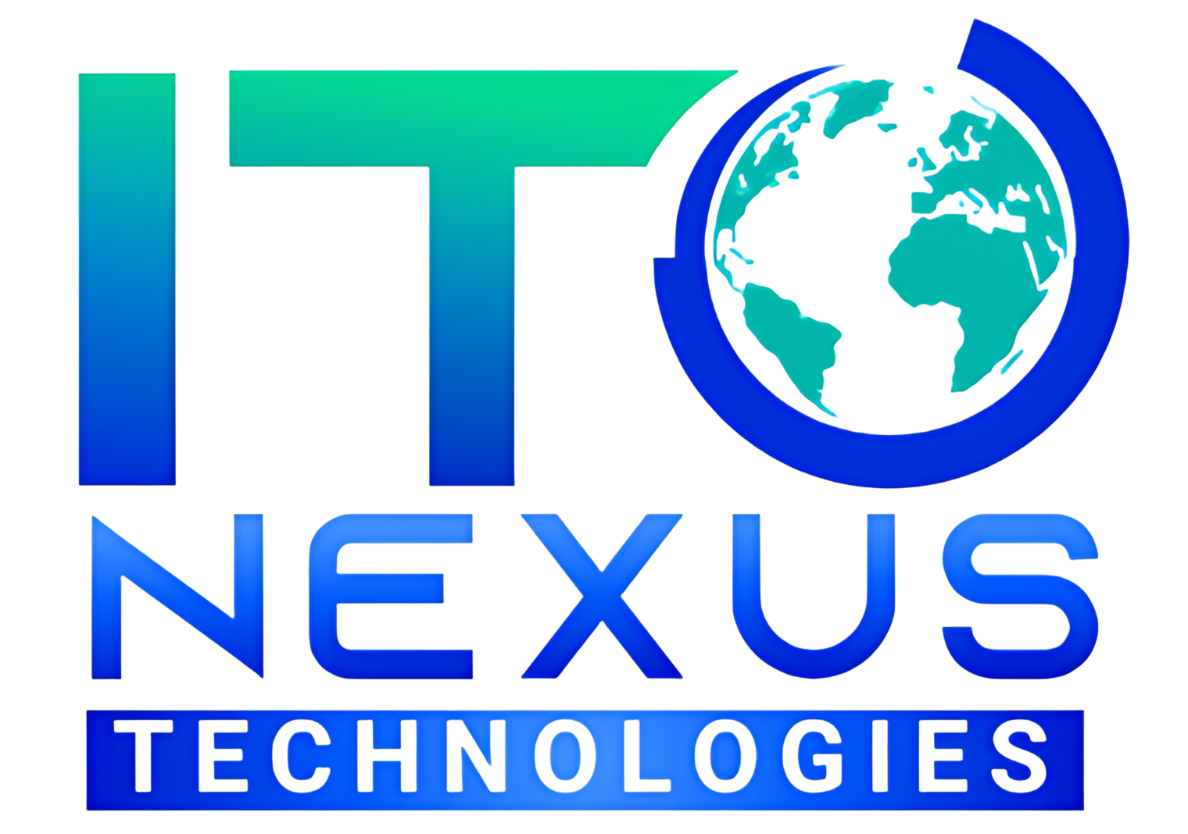Smart home devices are increasingly becoming a part of our everyday lives. From smart thermostats and light bulbs to security cameras and voice assistants, these devices offer convenience and efficiency. However, they also come with risks that can compromise your privacy and security. Ensuring the safety of your smart home devices is crucial to protect your personal information and maintain a secure home environment.
Cybercriminals can target smart home devices to gain unauthorized access to your home network. This can lead to data theft, spying, or even taking control of your devices. To prevent these threats, it’s essential to adopt good cybersecurity practices and make your smart home devices as secure as possible.
In this guide, we will explore effective strategies to keep your smart home devices safe. By securing your home network, changing default device settings, updating firmware regularly, and monitoring connected devices, you can minimize risks and enjoy the numerous benefits of smart home technology.
Secure Your Home Network
Securing your home network is the first step in protecting your smart home devices. An unsecured network can allow cybercriminals easy access to your connected devices. Here’s how you can strengthen your home network security:
– Use a Strong Password: Ensure your Wi-Fi network password is strong and hard to guess. Avoid using common words or easily accessible personal information. A combination of letters, numbers, and special characters makes for a robust password.
– Enable Encryption: Most modern routers support WPA3 encryption, which offers the highest security level. If your router doesn’t support WPA3, use WPA2. This encryption will help protect the data transmitted over your network.
– Change Default Router Settings: Routers come with default usernames and passwords that are easy to find online. Change these settings to something unique as soon as you set up your router.
– Enable Firewall: Most routers have built-in firewalls, which can block unwanted access attempts. Ensure this feature is activated to add an extra layer of protection.
– Use a Guest Network: Set up a separate guest network for visitors. This keeps your primary network more secure by isolating your smart devices from less secure guest devices.
Change Default Settings on Your Devices
The default settings on many smart home devices are designed for ease of use, not security. Changing these settings can significantly enhance your devices’ safety. Here’s what to focus on:
– Change Default Passwords: Like routers, smart devices often come with default passwords that are easy to guess. Change these passwords to something more secure to prevent unauthorized access.
– Disable Unnecessary Features: Many devices have features enabled by default that you may not need, such as remote access or voice control. Disabling unnecessary features reduces potential points of entry for hackers.
– Rename Devices: Give your devices unique names that don’t reveal the type or brand. Generic names make it harder for hackers to identify and target specific devices.
– Check Privacy Settings: Review and adjust the privacy settings on each device. Ensure that location services, data sharing, and other sensitive options are set to your preference.
By securing your home network and customizing default device settings, you can create a safer environment for your smart home. These steps form a strong foundation for protecting your devices from potential cyber threats.
Regularly Update Firmware and Software
Keeping your smart home devices updated is crucial for security. Firmware and software updates often include fixes for vulnerabilities that could be exploited by cybercriminals. Here’s how to make sure your devices are always up-to-date:
– Enable Automatic Updates: Most smart home devices offer the option to automatically download and install updates. Enabling this feature ensures your devices receive the latest security patches without any effort on your part.
– Check for Updates Manually: Regularly check for updates if automatic updates aren’t available. Set a reminder to review the manufacturer’s website or app for the latest firmware and software releases at least once a month.
– Update Your Router: Don’t forget about your router, the gateway to your home network. Regularly updating your router’s firmware helps protect against new threats and vulnerabilities.
– Backup Settings: Before updating firmware, back up your device settings if possible. This helps you restore your customized settings if the update resets them.
Monitor and Manage Connected Devices
It’s essential to keep an eye on all the devices connected to your home network. This helps you identify unauthorized devices and manage the ones you own. Here are some tips for effective device monitoring:
– Use a Network Monitoring Tool: Tools that scan your network and list all connected devices can help you keep track of what’s connected. These tools often provide alerts when a new device connects, allowing you to take immediate action if necessary.
– Review Connected Devices Regularly: Periodically review the list of connected devices to identify any unauthorized connections. Remove or block any devices that shouldn’t be there.
– Segment Your Network: Create separate network segments for different types of devices. For example, keep your smart home devices on one network and your personal devices on another. This limits the potential damage if one segment is compromised.
– Turn Off Unused Devices: Disconnect devices that aren’t in use. This minimizes the number of potential targets for cybercriminals and reduces your overall attack surface.
Conclusion
Keeping your smart home devices safe is an ongoing process that involves multiple strategies. By securing your home network, changing default settings, regularly updating firmware, and monitoring connected devices, you can significantly reduce the risk of cyber threats. Each of these steps plays a vital role in maintaining the security and privacy of your smart home.
Remember, taking proactive measures today can save you from potential headaches in the future. At ITO Nexus, we are committed to helping you protect your digital life. Reach out to us for expert cybersecurity services to secure your smart home devices. Let’s make your smart home a safe home.