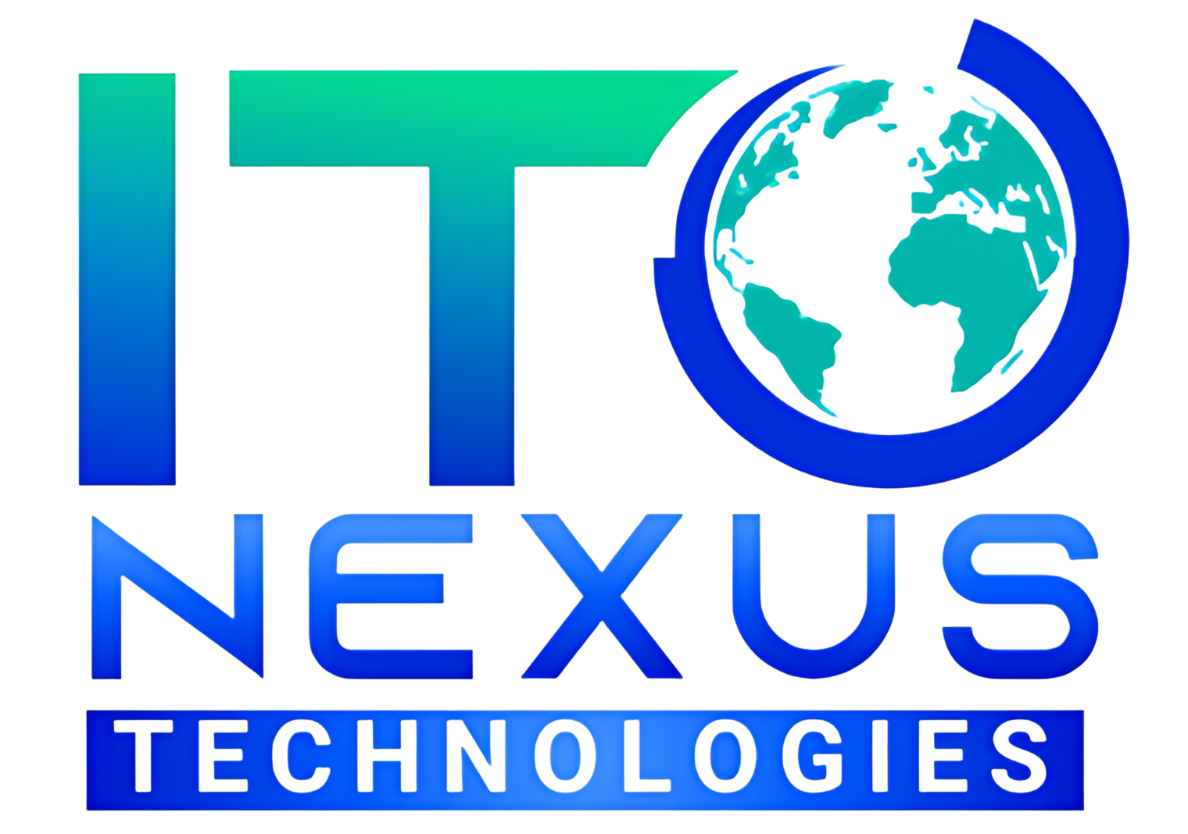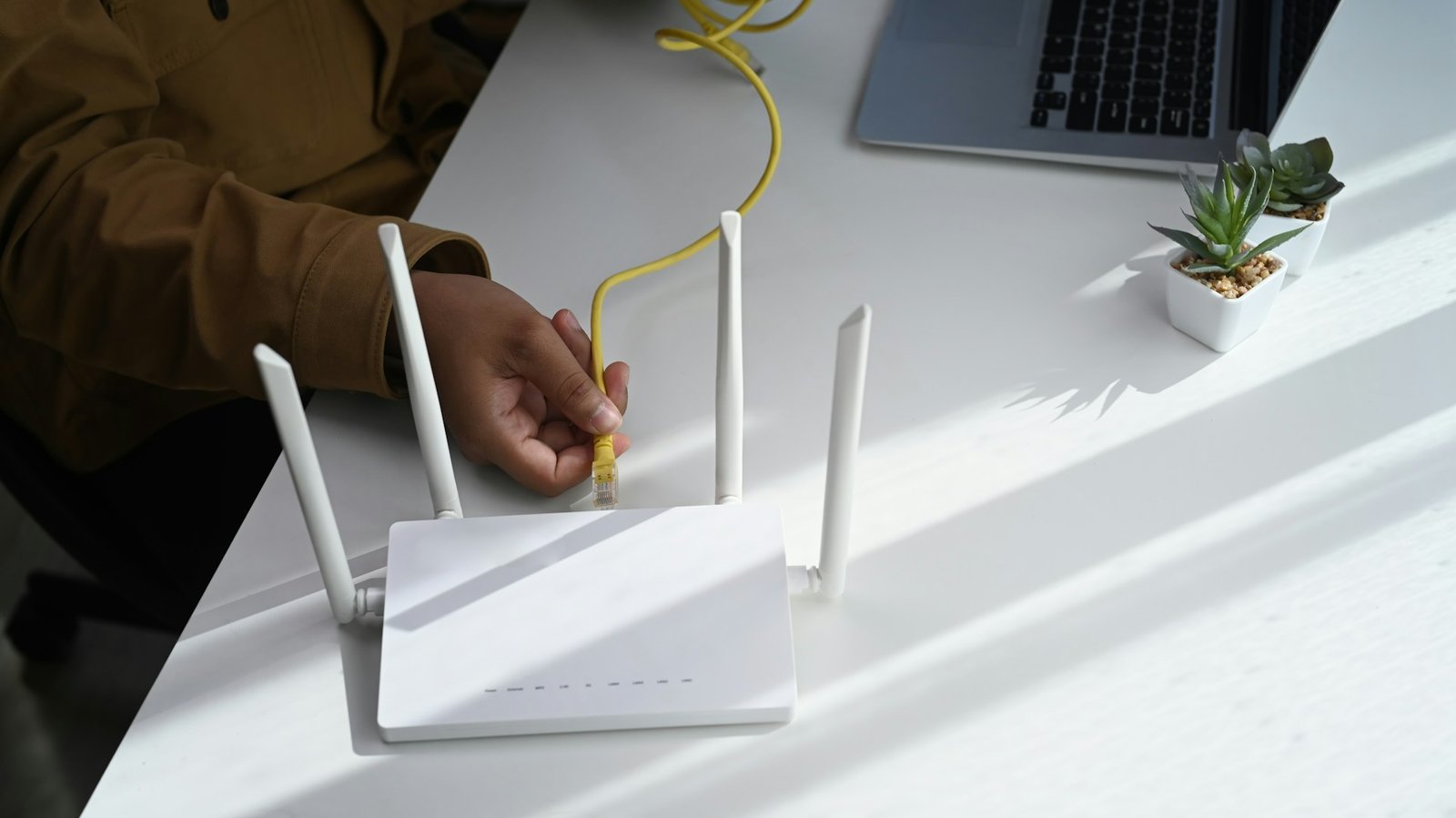Small business networks are often easy targets for unauthorized access. It might start with something simple like using an old router, clicking on a suspicious link, or skipping software updates. Many business owners in Spokane don’t even realize that someone has slipped into their system until it’s too late. And by then, valuable data could be at risk, operations might slow down, and trust with customers can take a hit.
That’s why building a strong defense is more than just a good idea. It’s one of the most important things you can do for your business. One of the key players in that defense? A properly set-up firewall. It’s one of the first barriers that stands between your data and someone trying to poke around where they shouldn’t be. Let’s explore how these kinds of problems happen and how the right network protection helps keep your business, staff, and customers safe.
Understanding Unauthorized Network Access
Unauthorized network access happens when someone gains entry to your systems or data without permission. Sometimes it’s an outsider with bad intentions, but other times it can even be accidental, like when a former employee still has login access. Either way, when someone is inside your network who shouldn’t be, things can go wrong quickly.
There are a few common ways intruders get into business networks:
– Weak or reused passwords. These are easy to crack and often used across multiple accounts.
– Lack of multi-factor authentication. Without it, account takeovers are much easier.
– Poor firewall settings or no firewall at all. This leaves open doors right into your network.
– Phishing emails. One bad click can open the floodgates.
– Unsecured Wi-Fi. If your Wi-Fi isn’t protected with a strong password and the right settings, it’s like an open invitation.
Let’s say a small retail shop uses a basic router provided by their internet company. It’s never been updated or properly set up. One day, an attacker scans the area for open ports and finds an entry point. No firewall is there to stop them. From there, they can run software that collects data or spreads malware across connected devices without anyone realizing it. That kind of scenario is more common than people think.
Stopping that from happening means knowing where the weak spots are and taking steps to lock them down before something goes wrong. One of the best ways to start? Better firewall protection.
Implementing Effective Firewall Solutions
Firewalls are like the gates and guards of your network. They check who’s trying to come in or go out and decide whether to allow that based on a set of rules. When managed correctly, they block suspicious activity and help prevent unwanted access before it even reaches your system.
There are several types of firewalls you might hear about:
– Hardware firewalls: These are physical devices plugged into your network. They monitor traffic moving in and out and block threats before they reach your computers.
– Software firewalls: These are installed on your devices, like desktops or laptops. They’re helpful for endpoint protection, especially when combined with antivirus programs.
– Cloud-based firewalls: These are hosted online and filter traffic before it even hits your local equipment. They’re great for businesses using cloud platforms or remote access tools.
The right kind of firewall depends on your setup. Things like network size, the sensitivity of your data, and how many devices are connected all make a difference. It also matters how often your team works outside the office. If your Spokane business is handling payroll, inventory, or customer information through online platforms, a weak firewall can quickly turn into a serious problem.
Having a firewall isn’t a one-and-done deal. They need frequent updates and regular checkups. The rules need to stay current. Logs and alerts should be reviewed. It’s all part of making sure the firewall actually does its job. Think of it like locking your doors at night. If you don’t check the windows too, you’re still leaving yourself open.
Best Practices For Firewall Configuration
Choosing the right firewall is a good first step, but it’s just that—a first step. If it isn’t set up the right way, your network can still be wide open. Think of it like installing a lock but forgetting to turn the key. Firewall settings really matter, and ignoring those settings is where many Spokane businesses get into trouble.
Here’s a look at some smart firewall configuration practices:
1. Change default settings as soon as possible. Hackers know the factory options and how to get around them.
2. Set access rules based on roles. Only the people who need certain information should have access to it.
3. Shut off unused services and ports. Don’t run features you’re not using.
4. Keep firmware and software updated. These updates close security holes.
5. Enable detailed logging. Clear logs help track what’s happening and when.
6. Check alerts often. Even if things seem fine, review alerts to catch early signs of trouble.
Firewall setups should grow with your business. If you hire more staff, switch software tools, or begin new types of work, then your firewall settings need to shift too. Think of it as part of your regular business maintenance. Spokane companies that treat firewall work like maintenance instead of a one-time project are better prepared to stay secure.
Adding Layers Of Defense Around Your Firewall
Firewalls are strong, but they work even better as part of a team. Just like a locked door doesn’t mean much if the back window is open, your network needs more protection than just one system. Building in some backup safety measures can help catch threats that slip past other defenses.
Here are a few tools and habits that work well with firewalls:
– Use a VPN. A Virtual Private Network offers safer remote access by adding encryption for data in transit.
– Add an intrusion detection system (IDS). This system watches for odd activity and sends alerts right away.
– Perform security audits. These scans help you catch problems before hackers can.
– Set and follow access policies. Track who has access to what systems or info. Remove access fast when someone leaves your company.
– Create a separate guest Wi-Fi. Don’t let guest devices into your main business network. Keep the systems split.
Adding layers doesn’t mean a huge investment. It often comes down to simple things like watching your alerts or reminding staff to update passwords. Basic habits, when paired with a smart firewall system, create a well-rounded shield.
Why Spokane Businesses Can’t Ignore Firewall Maintenance
Unauthorized access isn’t just something that happens in big cities or to large corporations. Small and mid-size businesses in Spokane deal with it too. And often, there’s no warning until real damage is already done. Protecting your operation means starting with a good firewall setup and building from there.
There’s no magic trick to securing your systems. The real solution is doing the basics well—setting up your firewall the right way, checking for weaknesses, and using other tools to support your main protections. These steps can make your business harder for cybercriminals to target and easier for you to manage with confidence.
Threats don’t wait for a convenient time to show up. They often strike when your guard is down or your systems are neglected. That’s why having consistent checks and a plan in place matters. A strong firewall, kept current and supported by smart tools, creates a barrier most attackers won’t bother trying to beat. That means less stress for your team, smoother operations, and more time to focus on what your business does best.
Bolstering your network against cyber threats is key to keeping your business safe and running smoothly. Employing firewall services in Spokane can make a real difference in how well your systems are protected. At ITO Nexus, we understand the unique challenges businesses face and provide tailored solutions to lock down your digital workspace and keep things running securely.