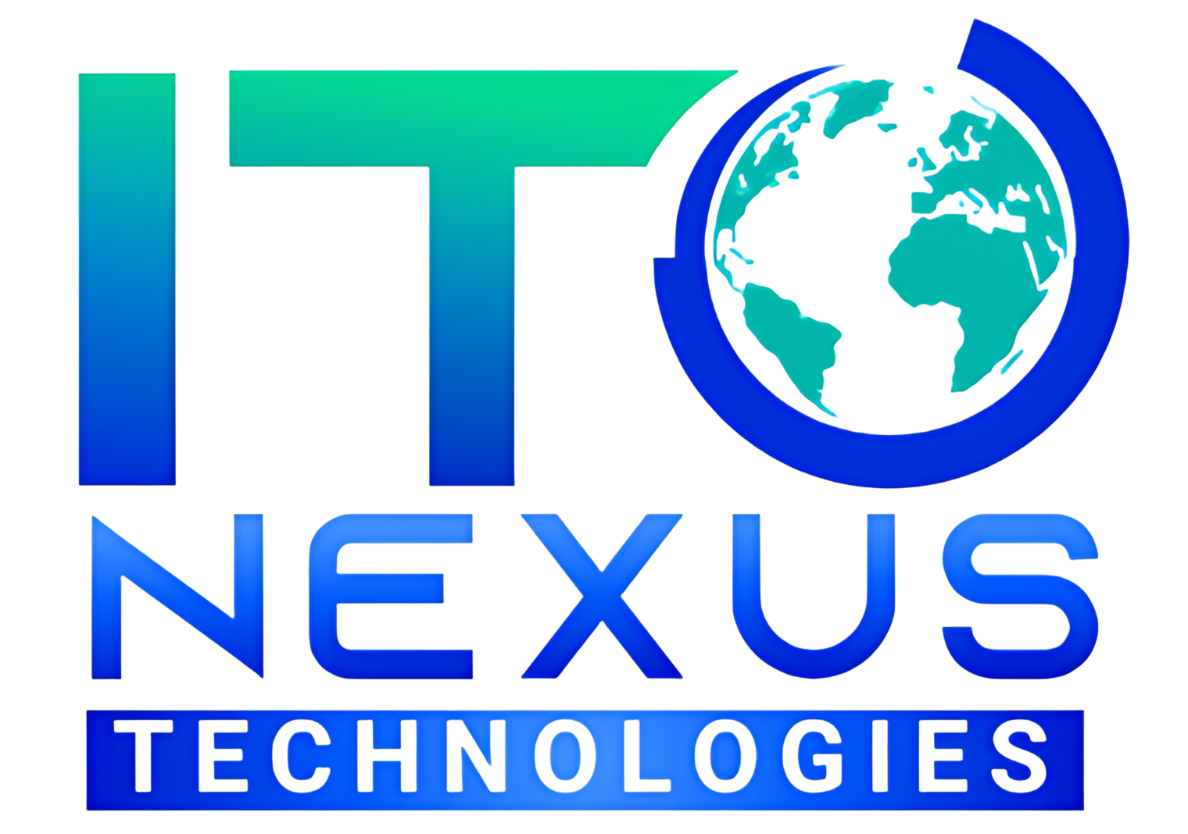Keeping your software up to date is crucial to maintaining a safe and efficient digital environment. Many people think skipping updates saves time, but this can actually put computers and devices at risk for cyber attacks. Outdated software can make it easier for hackers to exploit weaknesses, with serious consequences for your personal data and device functionality.
Regular software updates do more than just ensure safety; they also bring improvements. Updates can make your apps and systems run faster and more efficiently, introducing helpful new features and fixing annoying bugs that you may have encountered.
Ignoring software updates can lead to missed opportunities for better performance and increased security. Staying current ensures that your digital tools work well and protect you from the latest threats. With just a little effort, you can keep your devices in top shape, making your online experience better and more secure.
1. Understanding the Importance of Software Updates
Software updates are essential changes made to an application, operating system, or program. These updates improve how software works, fix bugs, and add new capabilities. They are essential because they ensure that your software remains effective and efficient. Every update is part of protecting and enhancing your digital experience.
A significant reason to update software is to fix security vulnerabilities. Cybercriminals often search for weak spots in software to exploit. Developers respond by issuing updates that patch these vulnerabilities, thus blocking hackers’ entry points. Without these updates, your device is like a house with an open door.
Updates also enhance software performance. Sometimes, software can become sluggish, crash often, or fail to work with other software. Updates fix these issues by optimizing the code and improving algorithms, making applications run more smoothly and quickly. This results in a better user experience and increased productivity.
In summary, updating your software is a simple yet effective way to keep your systems secure and performing at their best. By regularly updating, you’re not only protecting yourself from cyber threats but also benefiting from improvements that can make your digital tasks easier and more enjoyable.
2. Protecting Against Security Threats
Outdated software can expose your devices to various cyber threats. These include viruses, malware, and ransomware that can harm your device or steal sensitive information. Phishing scams and data breaches are also common dangers lurking around unpatched software.
Software updates safeguard against these threats by providing essential security patches. These patches are developed in response to vulnerabilities discovered by both security experts and hackers.
When installed promptly, patches stop cybercriminals from exploiting your system’s weaknesses. Regular updates mean that your software stays armored against the latest known threats.
Ignoring software updates can have severe consequences. Your personal data can be stolen or corrupted, and your device might stop functioning properly. This neglect can result in financial loss if sensitive data, like credit card information, is compromised. Even worse, you might be unable to access important files and services if you’ve fallen victim to a ransomware attack.
By staying up to date with software updates, you effectively shield your digital life from the growing list of online perils. Regular updates act as a robust defense mechanism, ensuring that your information remains private and your devices operate smoothly.
3. Enhancing Device Performance and Features
Regular software updates can significantly improve the speed and efficiency of your devices. Updates often include enhancements that optimize how software operates, allowing programs to run more smoothly. By refining code and processes, updates help reduce the memory and power that applications use, leading to faster and more reliable performance.
In addition to improving speed, updates often introduce new features and functionalities. Developers work continuously to innovate and add tools that enhance user experiences. These new capabilities can simplify tasks, enable advanced options, and improve overall usability. By updating, you ensure that you benefit from the latest advancements and innovations your software offers.
Moreover, updates ensure better compatibility with other software and hardware. As technology evolves, new devices and applications emerge. Updates help your software stay compatible with new systems and technologies, preventing compatibility issues that can disrupt your workflow.
Keeping your software current empowers you to take full advantage of improvements and innovations. This proactive approach ensures that you experience the best performance and functionality your devices can provide.
4. Best Practices for Managing Software Updates
Managing software updates might seem daunting, but with a few simple strategies, you can keep your devices up to date without a hassle. Begin by scheduling regular updates at convenient times, like during lunch breaks or at night. This way, updates don’t interfere with your work or play.
Consider enabling automatic updates if your software allows it. This feature ensures that your software remains updated as soon as new patches and features are available, saving you time and effort. Automatic updates provide peace of mind, knowing that your software is always optimized and secure.
Before major updates, it’s wise to keep a backup of important data. This precaution protects your information in rare cases where updates cause issues. Efficiently managing update notifications can also streamline your process. Customize your settings to receive alerts at suitable times and avoid disruptive prompts.
By following these practices, you take control of your software updates, ensuring that your devices are always ready to perform their best. This approach keeps your digital life smooth and secure, minimizing potential disruptions.
Conclusion:
Regular software updates are a small but powerful step in maintaining a secure and efficient digital environment. They protect against cyber threats, enhance performance, and introduce exciting new features. While it may seem like a chore, proper software maintenance can significantly improve how you interact with technology.
Taking a proactive stance by scheduling updates and enabling automatic features makes this task less cumbersome, keeping your devices at their peak. Regular updates ensure that your digital tools are secure, compatible, and ready to meet your needs.
At ITO Nexus, we understand that navigating the world of software updates can be confusing. Our team of experts is ready to assist you with tailored IT and cybersecurity solutions for small business to keep your systems protected and optimized. Contact us today to learn how we can help safeguard your digital environment with ease and confidence.