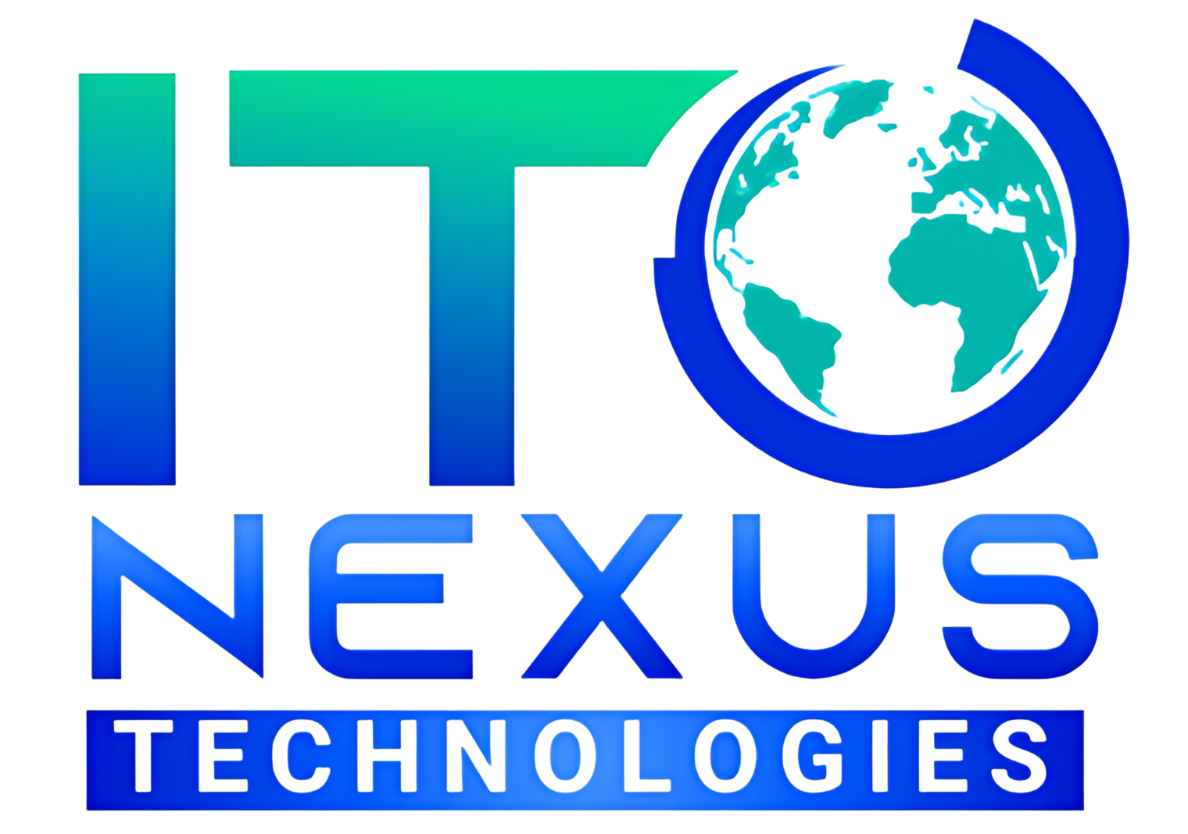Internet scams are a growing problem, and anyone can be a target. From phishing emails to fake online stores, scammers are becoming more sophisticated. Losing money to these scams can be devastating, both financially and emotionally. It’s important to know how to spot these scams and protect yourself from falling victim to them.
Scammers often use psychological tricks to lure you in. They create a sense of urgency or offer too-good-to-be-true deals to grab your attention. Once they have your trust, they can steal your personal information or money. But with a little knowledge and caution, you can avoid these traps and keep your hard-earned money safe.
In this article, we’ll explore some common types of internet scams and the red flags you should watch out for. We’ll also provide practical tips to help you protect your money online. Finally, we’ll guide you on what to do if you ever become a victim. By staying informed and vigilant, you can navigate the online world safely and confidently.
Recognizing Common Types of Internet Scams
Internet scams come in many forms. Each type of scam uses different tactics to trick people into giving away their money or sensitive information. Here are some common scams you might encounter:
- Phishing Scams: These scams involve fake emails or messages that appear to be from a trusted source, like your bank or a popular website. They usually contain a link to a fake website that looks real, where you are asked to enter personal information.
- Online Shopping Scams: Fake online stores offer products at unbelievably low prices to lure you in. After you make a purchase, the items never arrive, or you receive counterfeit goods. Always check reviews and verify the store’s legitimacy before buying.
- Tech Support Scams: In these scams, scammers pose as tech support representatives from well-known companies. They may call you or use pop-up ads to claim that your computer has a virus. They then ask for remote access to your computer or payment for fake services.
- Lottery or Prize Scams: You receive a message claiming you have won a large sum of money or a prize. To claim it, you are asked to pay a fee or provide personal information. Legitimate lotteries don’t ask for money to claim a prize.
- Romance Scams: Scammers create fake profiles on dating sites to form emotional relationships with their targets. Over time, they ask for money, often with stories of personal emergencies.
Understanding these types of scams helps you stay alert and avoid falling into their traps.
Red Flags to Watch Out For
Recognizing the red flags of internet scams can save you from losing your money. Here are some signs to look out for:
- Urgency: Scammers often create a sense of urgency to pressure you into making quick decisions. This could be an urgent email that your account will be closed or a limited-time offer that seems too good to be true.
- Unsolicited Contact: If you receive unexpected emails, messages, or phone calls asking for personal information or payment, be cautious. Reputable companies usually contact you in regular ways, not out of the blue.
- Requests for Personal Information: Be wary of any request for sensitive information like passwords, Social Security numbers, or bank details. Legitimate organizations will not ask for this information over email or phone.
- Poor Grammar and Spelling: Many scam messages are poorly written. Look for errors in spelling, grammar, or awkward phrasing. This is often a sign that the message is not from a professional source.
- Suspicious Links or Attachments: Never click on links or download attachments from unknown sources. They could lead to fake websites designed to steal your information or install malware on your device.
- Too Good to Be True Offers: If an offer sounds too good to be true, it probably is. Be cautious of deals that seem overly generous or outlandish. Scammers use these to grab your attention.
By paying attention to these red flags, you can identify potential scams and protect yourself from losing money. Always take a moment to think before you act on any online requests.
Practical Tips to Protect Your Money Online
Keeping your money safe online requires some smart habits and vigilance. Here are practical tips to help you stay protected:
- Use Strong Passwords: Create unique passwords for each account that include a mix of letters, numbers, and symbols. Avoid using easily guessable information like your pet’s name or birthdate.
- Enable Two-Factor Authentication (2FA): Enable 2FA wherever possible. This adds an extra layer of security by requiring a second form of verification, like a code sent to your phone.
- Verify Before You Click: Always check the sender’s email address carefully and verify the link before clicking. Hover over the link to see the actual URL. If it looks suspicious, don’t click.
- Keep Software Updated: Ensure your computer, smartphone, and apps are running the latest software versions. Updates often contain security patches that protect against vulnerabilities.
- Be Cautious with Public Wi-Fi: Avoid conducting financial transactions over public Wi-Fi networks. If necessary, use a Virtual Private Network (VPN) to secure your connection.
- Monitor Your Accounts Regularly: Frequently check your bank and credit card statements for any unauthorized transactions. Report any suspicious activity immediately.
- Educate Yourself: Stay informed about the latest scams and security tips. Knowledge is one of the best defenses against scammers.
By following these practical tips, you can significantly reduce the risk of falling victim to internet scams and protect your money effectively.
Tools and Resources for Reporting and Recovery
If you ever fall victim to an internet scam, knowing what steps to take can help you recover. Here are some valuable tools and resources:
- Report to the Authorities: Immediately report the scam to your local law enforcement. Providing them with as much detail as possible helps them investigate and potentially stop the scammer.
- Contact Your Bank: Reach out to your bank or credit card company to report fraudulent transactions. They can help you close compromised accounts and issue new cards.
- File a Complaint with the FTC: In the United States, the Federal Trade Commission (FTC) is a key agency for reporting scams. Visit their website to file a complaint, which can help them track and combat fraud.
- Notify Credit Bureaus: Contact the major credit bureaus (Experian, Equifax, and TransUnion) to place a fraud alert on your credit report. This makes it harder for scammers to open accounts in your name.
- Use Identity Theft Recovery Services: Many companies offer services that help you recover from identity theft. They can guide you through the process and provide additional support.
- Check Online Resources: Websites like the Better Business Bureau (BBB) offer scam tracking tools and reports. Use these resources to stay updated on common scams and how to avoid them.
Taking prompt action and using these tools can help mitigate the damage and increase the chances of recovering your lost money.
Conclusion
Staying safe from internet scams is a continuous process, but taking some essential precautions can make a big difference. Recognizing the common types of scams and being aware of the red flags can prevent you from falling victim. Practical steps like using strong passwords, enabling two-factor authentication, and staying away from suspicious links go a long way in safeguarding your money.
Knowing what to do if you ever encounter a scam is equally important. Promptly reporting the incident to authorities and financial institutions can minimize the damage. Utilizing resources like the FTC and credit bureaus helps in the recovery process and prevents further fraud.
At Alliance TechSolutions, we’re committed to helping you stay safe online. If you need more specific advice or advanced cybersecurity services, give us a call. Protect your digital life today with the best tips and tools. Contact Alliance TechSolutions for all your cybersecurity needs. Stay safe!